Select your country/region to shop
United States
Accessories
Cable
![3 in 1 Cable for Artist 13.3, Artist 12 Pro, Artist 13.3 Pro, Artist 15.6 and Artist 15.6 Pro]()
![3 in 1 Multifunctional USB-C Hub (Type C to USB+HDMI+PD)]()
![3 in 1 Cable for Artist Series (Gen 2) and Innovator 16]()
![USB-C to USB-C Cable for Artist (Gen 2) Series Pen Display]()
![Charging Cable for P02/P02S/P55C/PN02/P50S Battery Stylus]()
![USB Cable ONLY for Deco Series Drawing Tablet]()
![USB-C to USB-C Cable ONLY for Magic Drawing Pad]()
![HDMI Cable for Artist 24 Pro]()

3 in 1 Cable for Artist 13.3, Artist 12 Pro, Artist 13.3 Pro, Artist 15.6 and Artist 15.6 Pro

3 in 1 Multifunctional USB-C Hub (Type C to USB+HDMI+PD)

3 in 1 Cable for Artist Series (Gen 2) and Innovator 16

USB-C to USB-C Cable for Artist (Gen 2) Series Pen Display

Charging Cable for P02/P02S/P55C/PN02/P50S Battery Stylus

USB Cable ONLY for Deco Series Drawing Tablet

USB-C to USB-C Cable ONLY for Magic Drawing Pad

HDMI Cable for Artist 24 Pro
Screen Protector
![Paper-like Screen Protector ONLY for Artist 24 Pro (2-pack)]()
![Paper-like Screen Protector ONLY for Artist 15.6/ Pro (2-pack)]()
![Paper-like Screen Protector ONLY for Artist 13.3 Pro (2-pack)]()
![Paper-like Screen Protector ONLY for Artist 12 Pro (2-pack)]()
![Tablet Protective Film ONLY for Artist 15.6 /Artist 15.6 Pro]()
![Paper-like Screen Protector ONLY for Artist 12 Gen 2 (2-pack)]()
![Paper-like Screen Protector ONLY for Artist 16 Gen 2 (2-pack)]()
![Paper-like Screen Protector ONLY for Artist 22 Gen 2 (2-pack)]()

Paper-like Screen Protector ONLY for Artist 24 Pro (2-pack)

Paper-like Screen Protector ONLY for Artist 15.6/ Pro (2-pack)

Paper-like Screen Protector ONLY for Artist 13.3 Pro (2-pack)

Paper-like Screen Protector ONLY for Artist 12 Pro (2-pack)
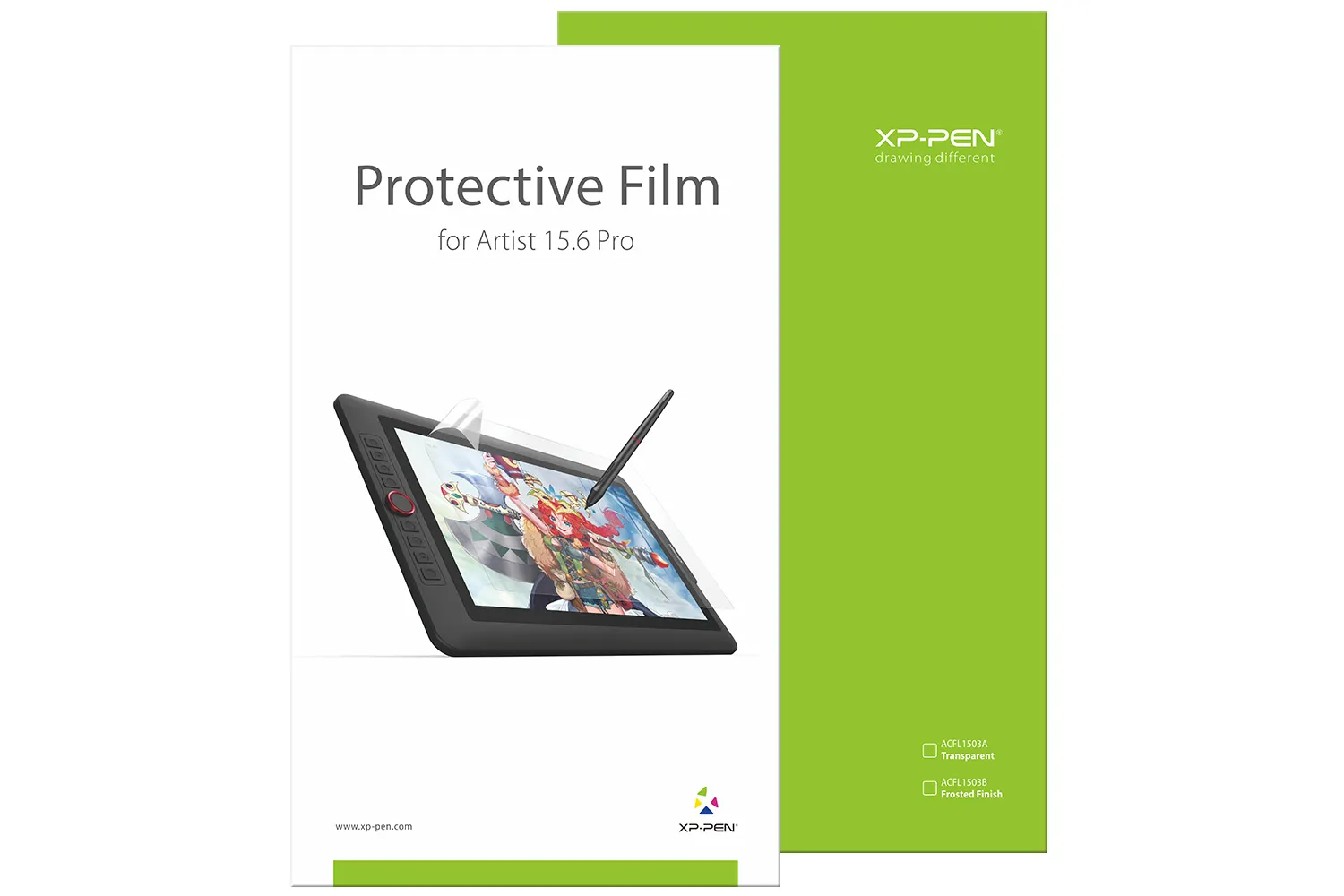
Tablet Protective Film ONLY for Artist 15.6 /Artist 15.6 Pro
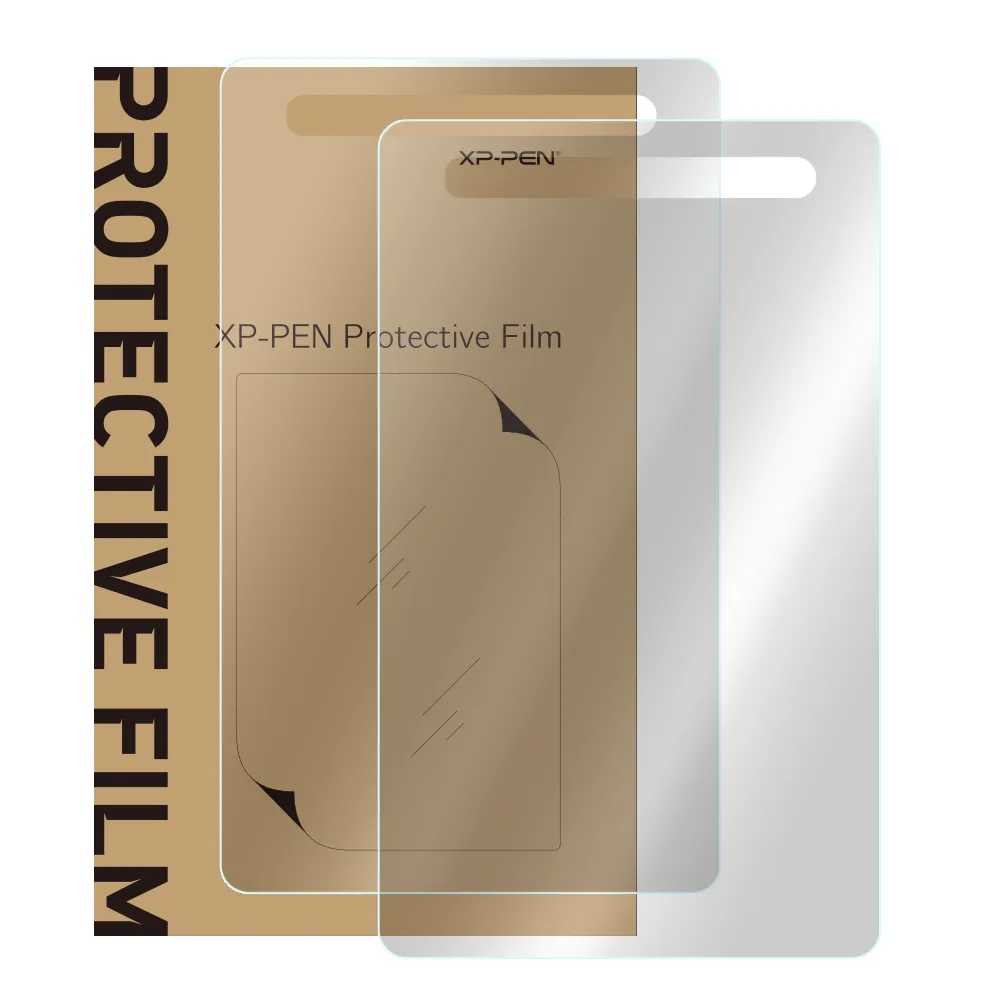
Paper-like Screen Protector ONLY for Artist 12 Gen 2 (2-pack)

Paper-like Screen Protector ONLY for Artist 16 Gen 2 (2-pack)

Paper-like Screen Protector ONLY for Artist 22 Gen 2 (2-pack)
Support
Pen Display
Pad Series
Artist Pro Series
Accessories
Stylus
Cable

3 in 1 Cable for Artist 13.3, Artist 12 Pro, Artist 13.3 Pro, Artist 15.6 and Artist 15.6 Pro

3 in 1 Multifunctional USB-C Hub (Type C to USB+HDMI+PD)

3 in 1 Cable for Artist Series (Gen 2) and Innovator 16

USB-C to USB-C Cable for Artist (Gen 2) Series Pen Display

Charging Cable for P02/P02S/P55C/PN02/P50S Battery Stylus

USB Cable ONLY for Deco Series Drawing Tablet

USB-C to USB-C Cable ONLY for Magic Drawing Pad

HDMI Cable for Artist 24 Pro
View More
Screen Protector

Paper-like Screen Protector ONLY for Artist 24 Pro (2-pack)

Paper-like Screen Protector ONLY for Artist 15.6/ Pro (2-pack)

Paper-like Screen Protector ONLY for Artist 13.3 Pro (2-pack)

Paper-like Screen Protector ONLY for Artist 12 Pro (2-pack)
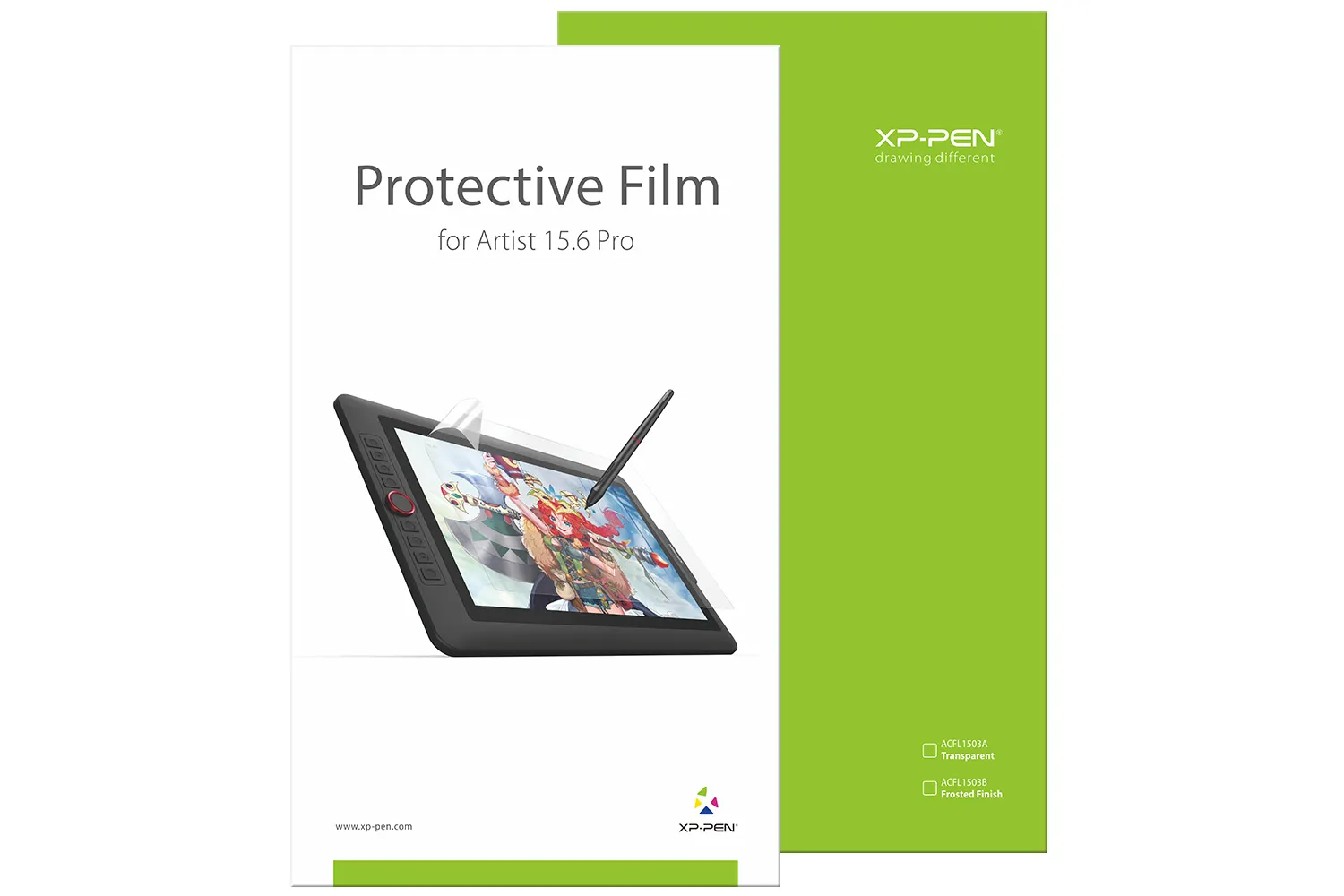
Tablet Protective Film ONLY for Artist 15.6 /Artist 15.6 Pro
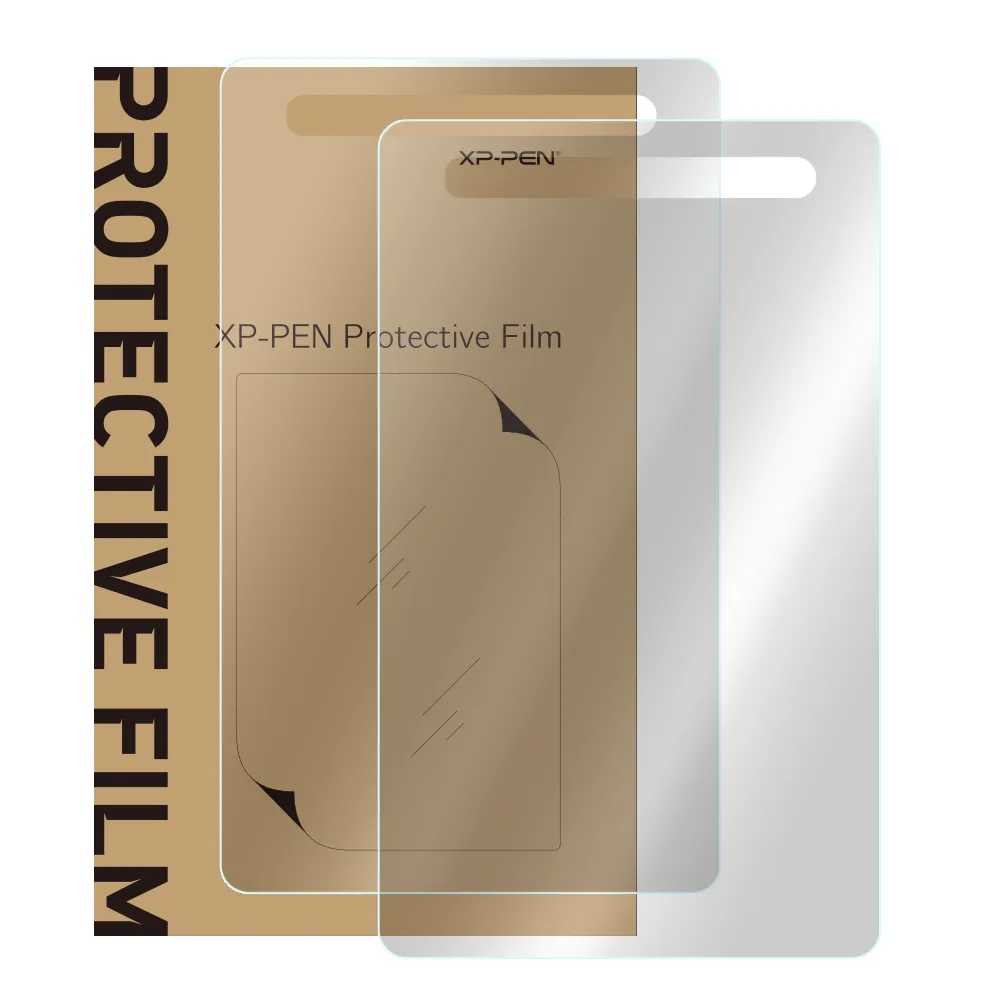
Paper-like Screen Protector ONLY for Artist 12 Gen 2 (2-pack)

Paper-like Screen Protector ONLY for Artist 16 Gen 2 (2-pack)

Paper-like Screen Protector ONLY for Artist 22 Gen 2 (2-pack)
View More
Tablet Case
Support
United States

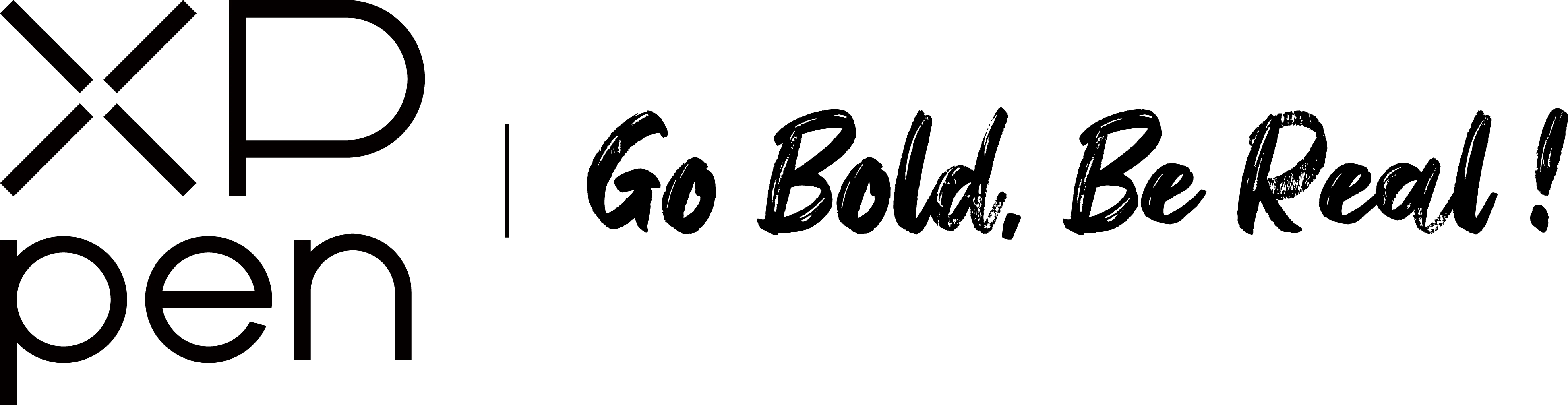
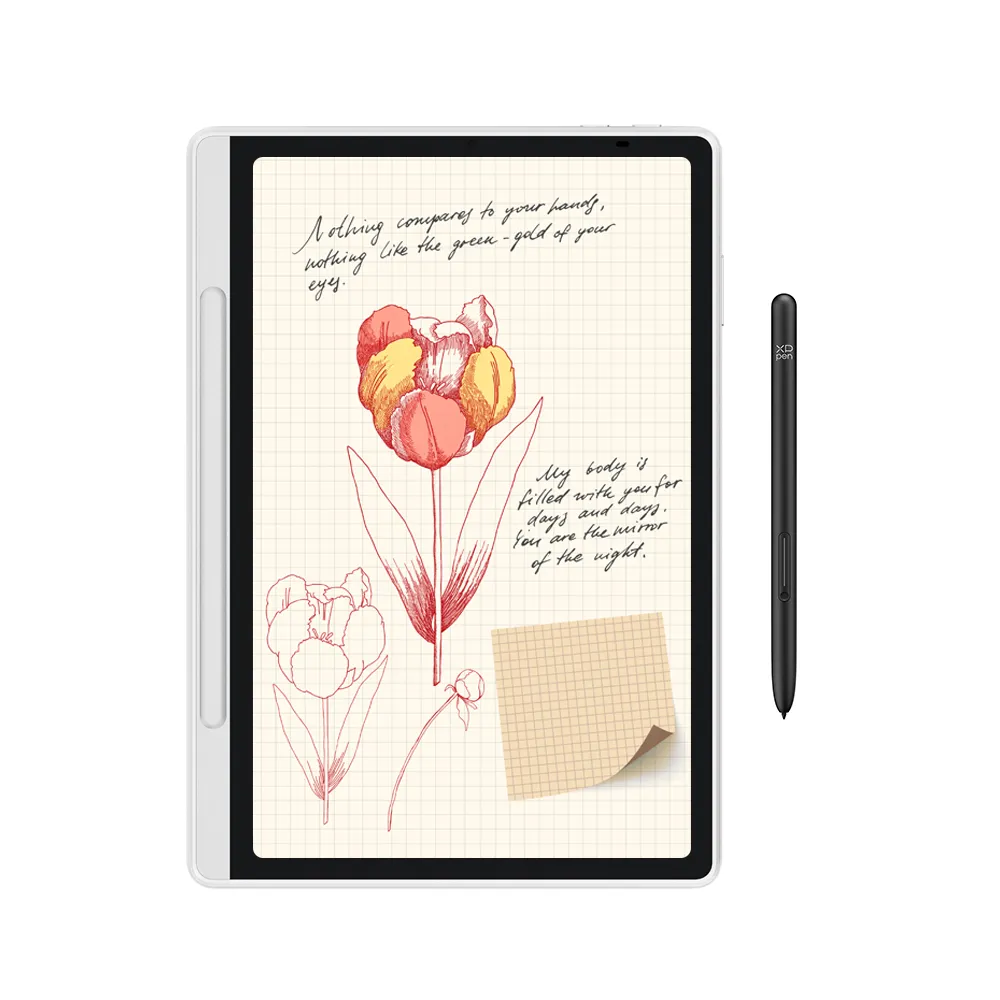

































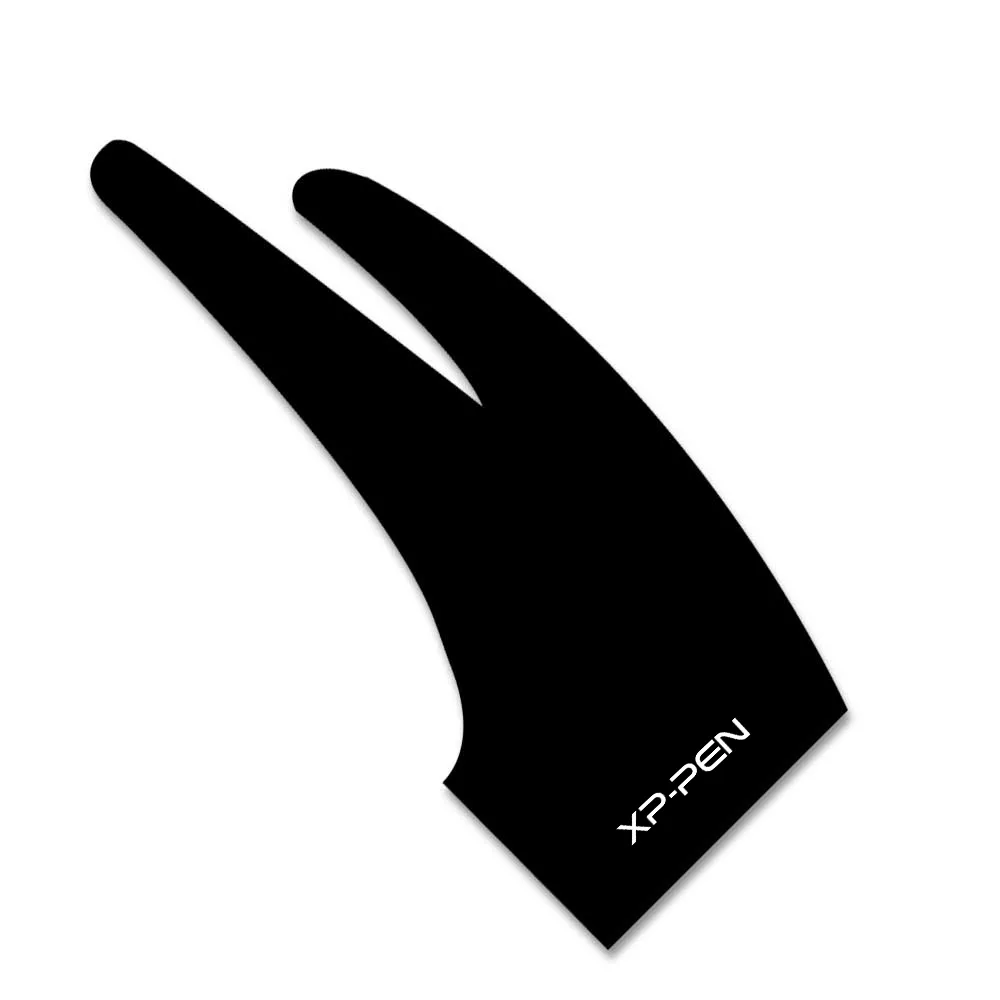

























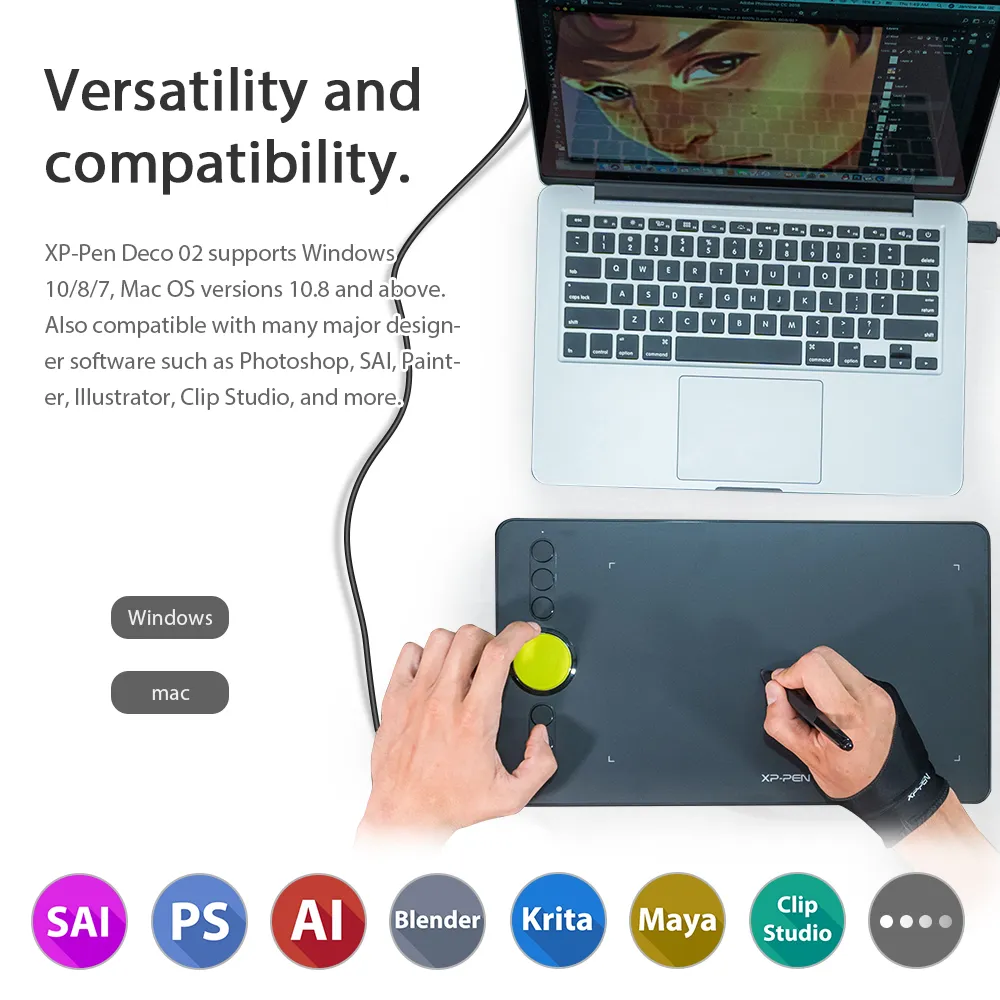

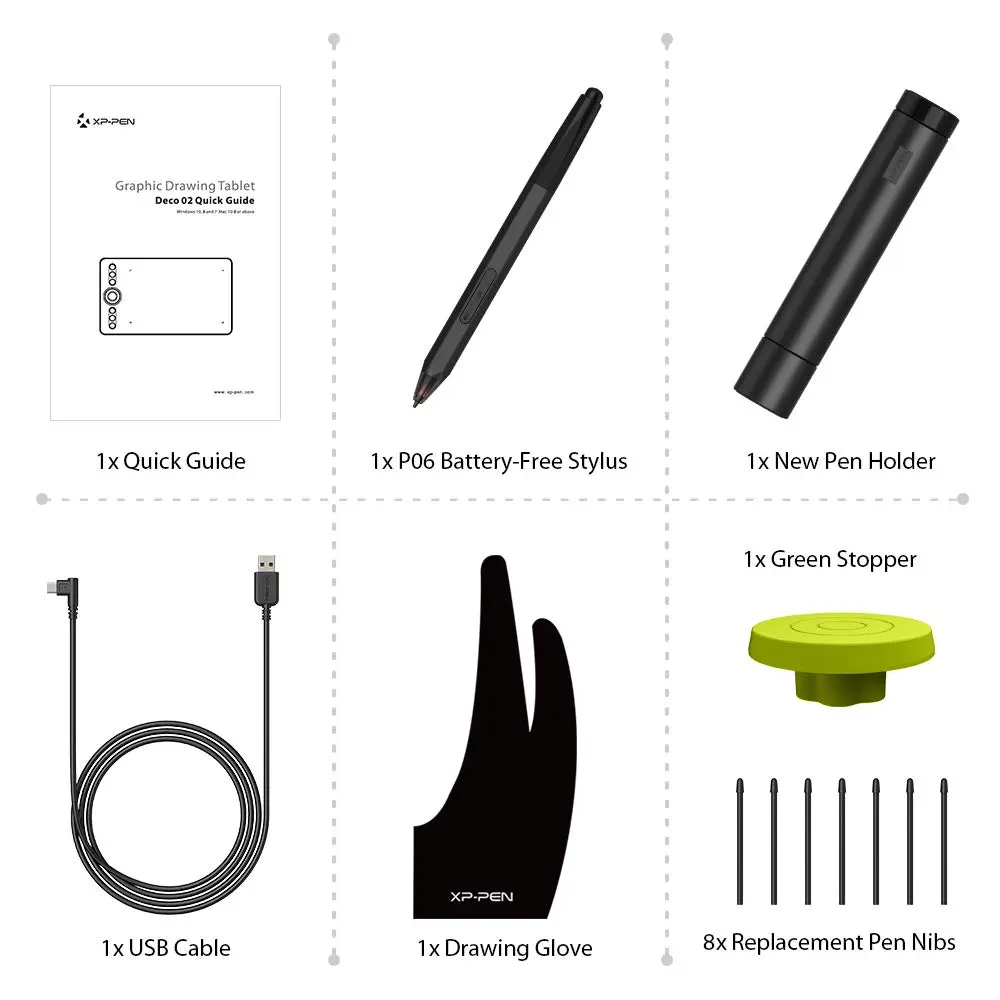




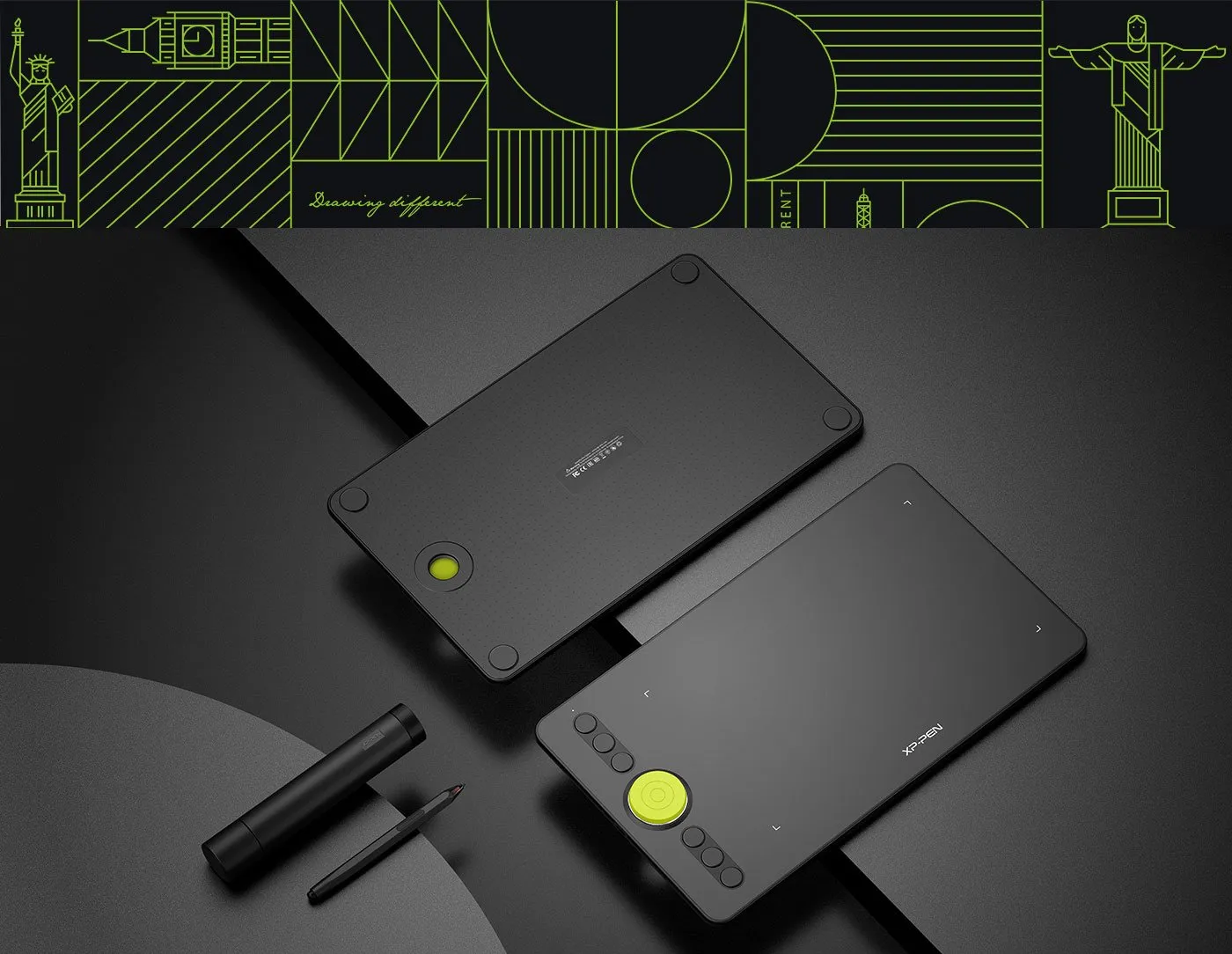





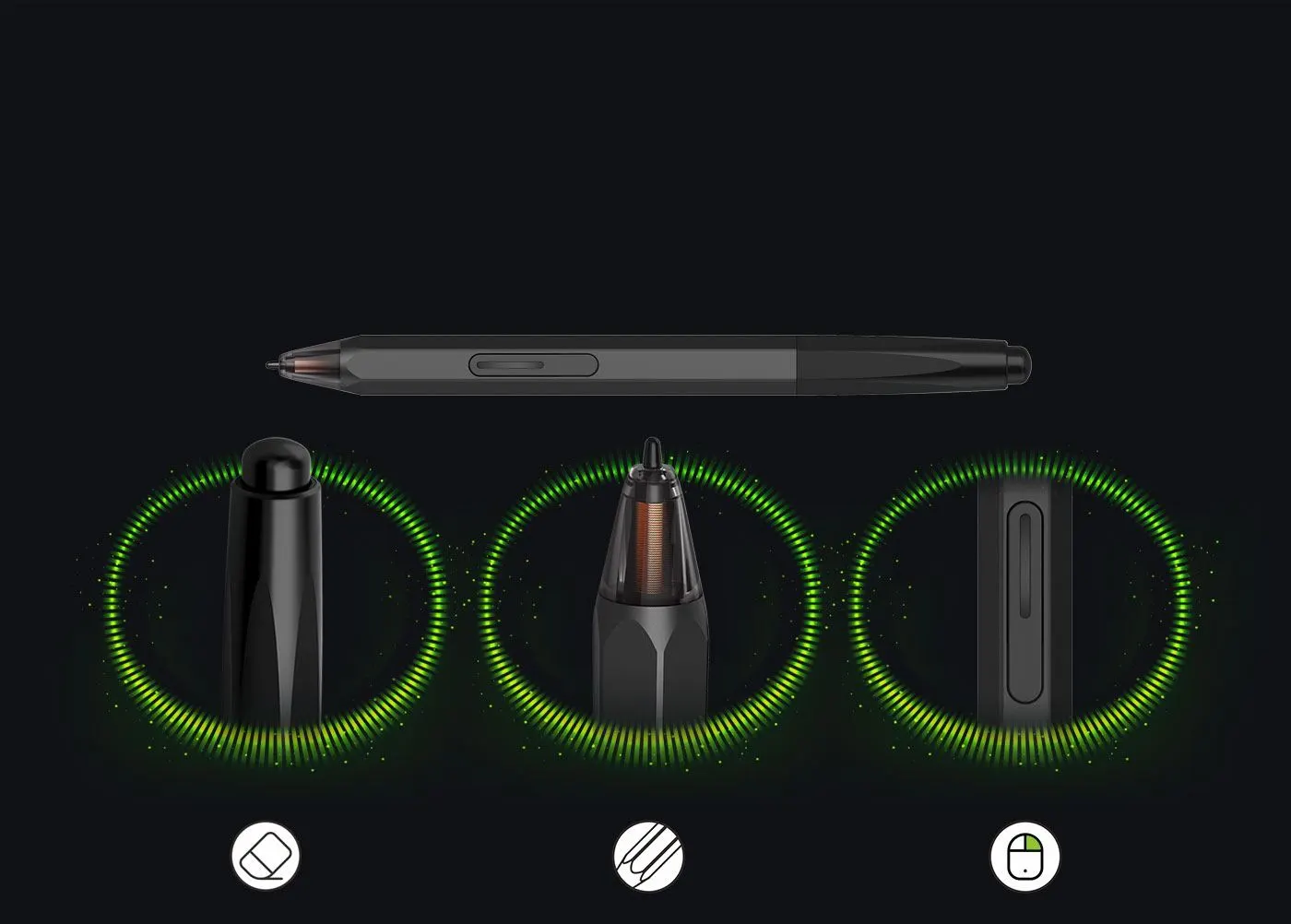
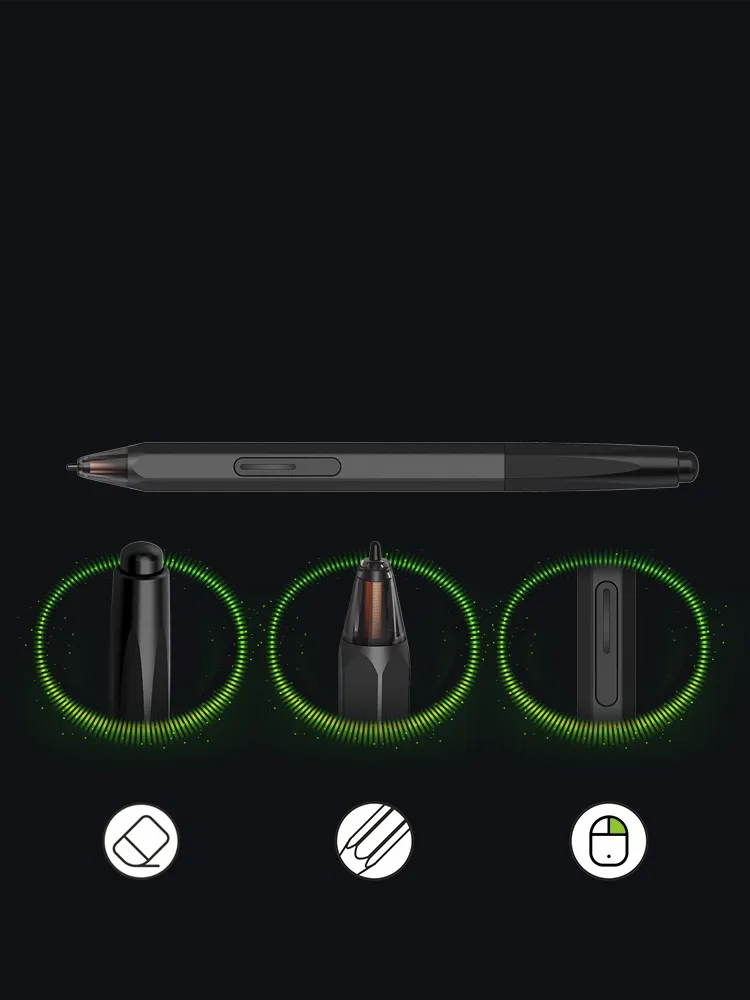
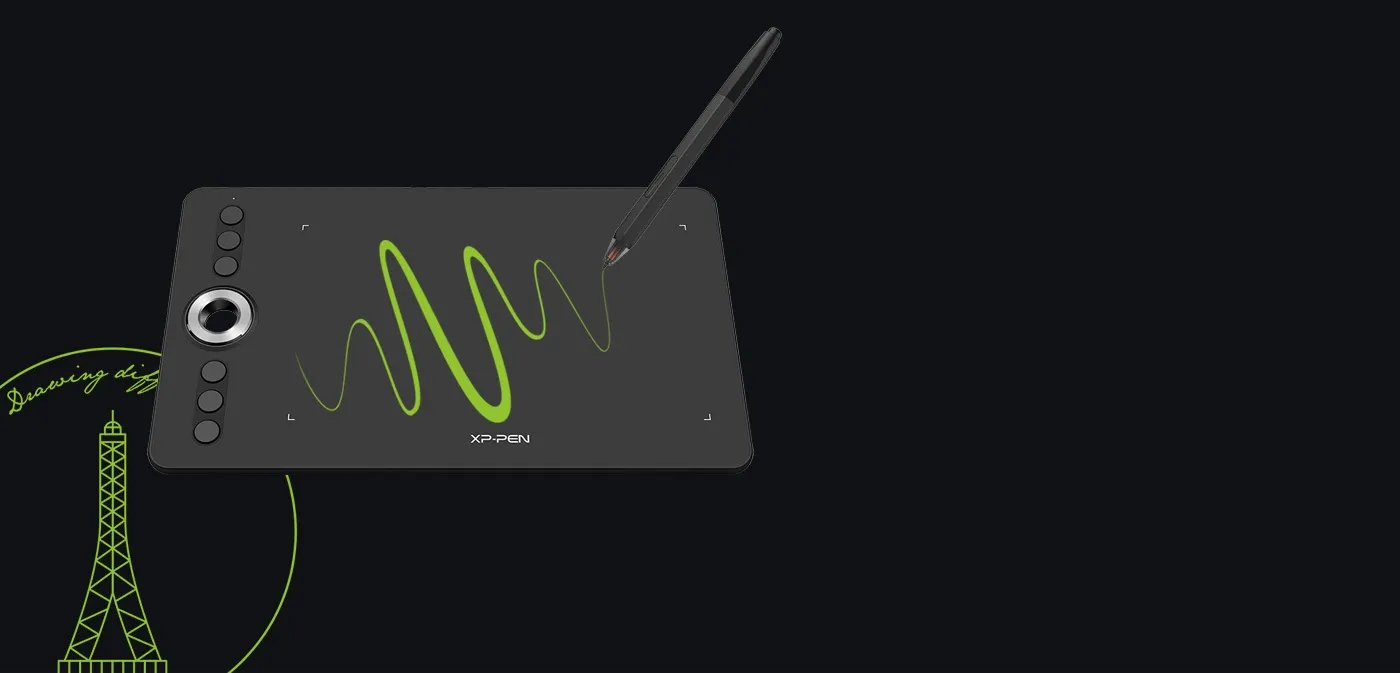
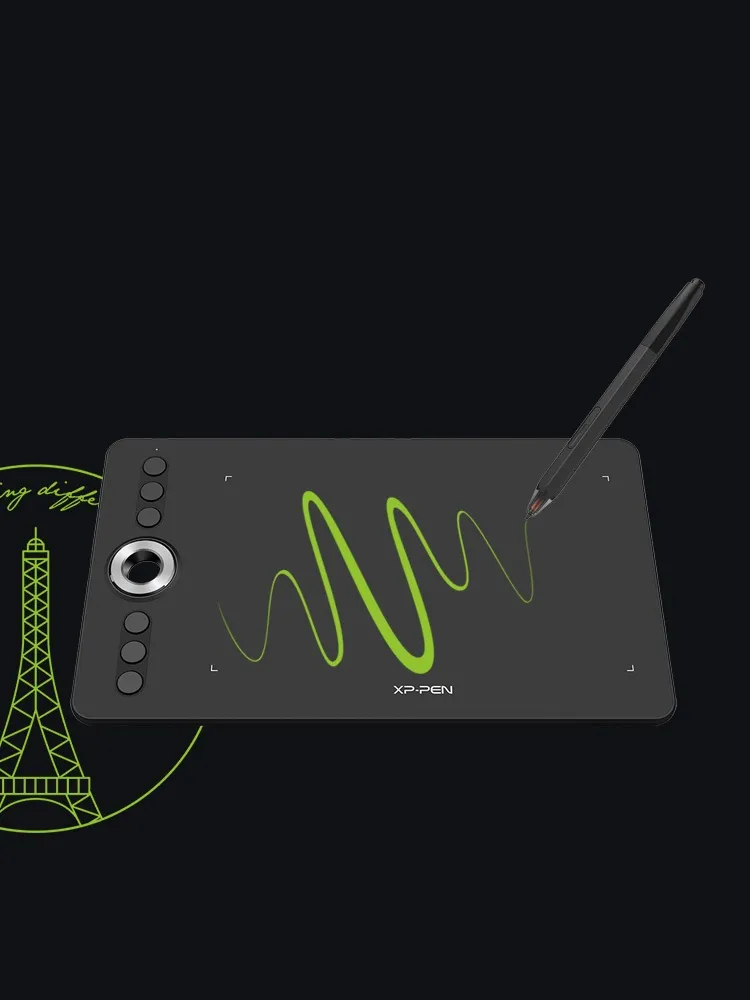



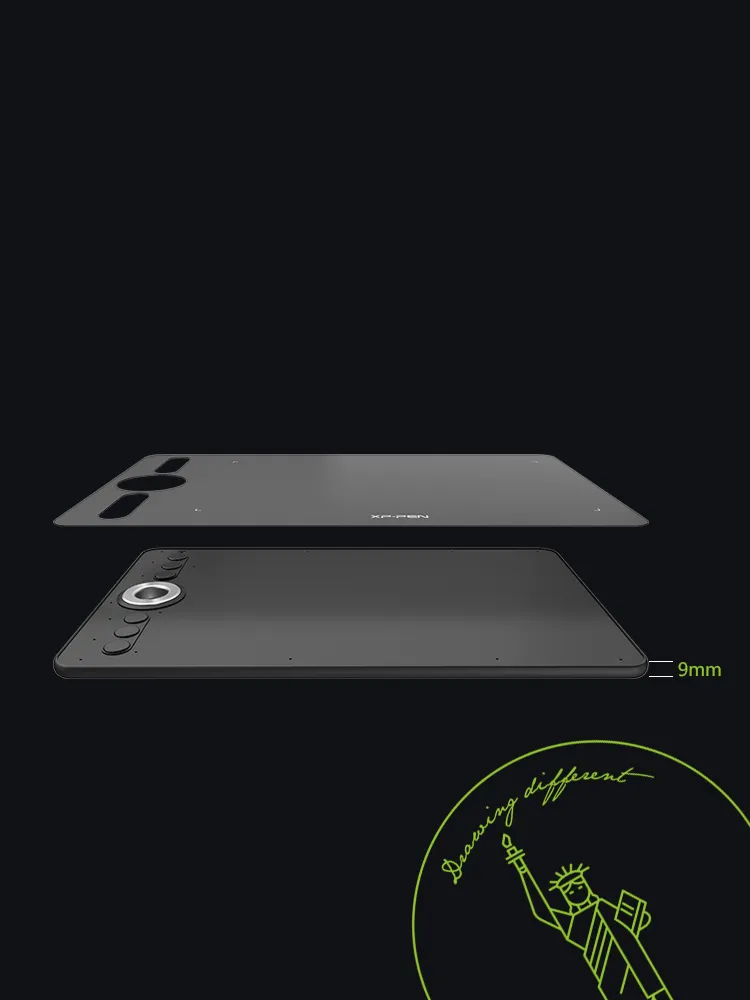













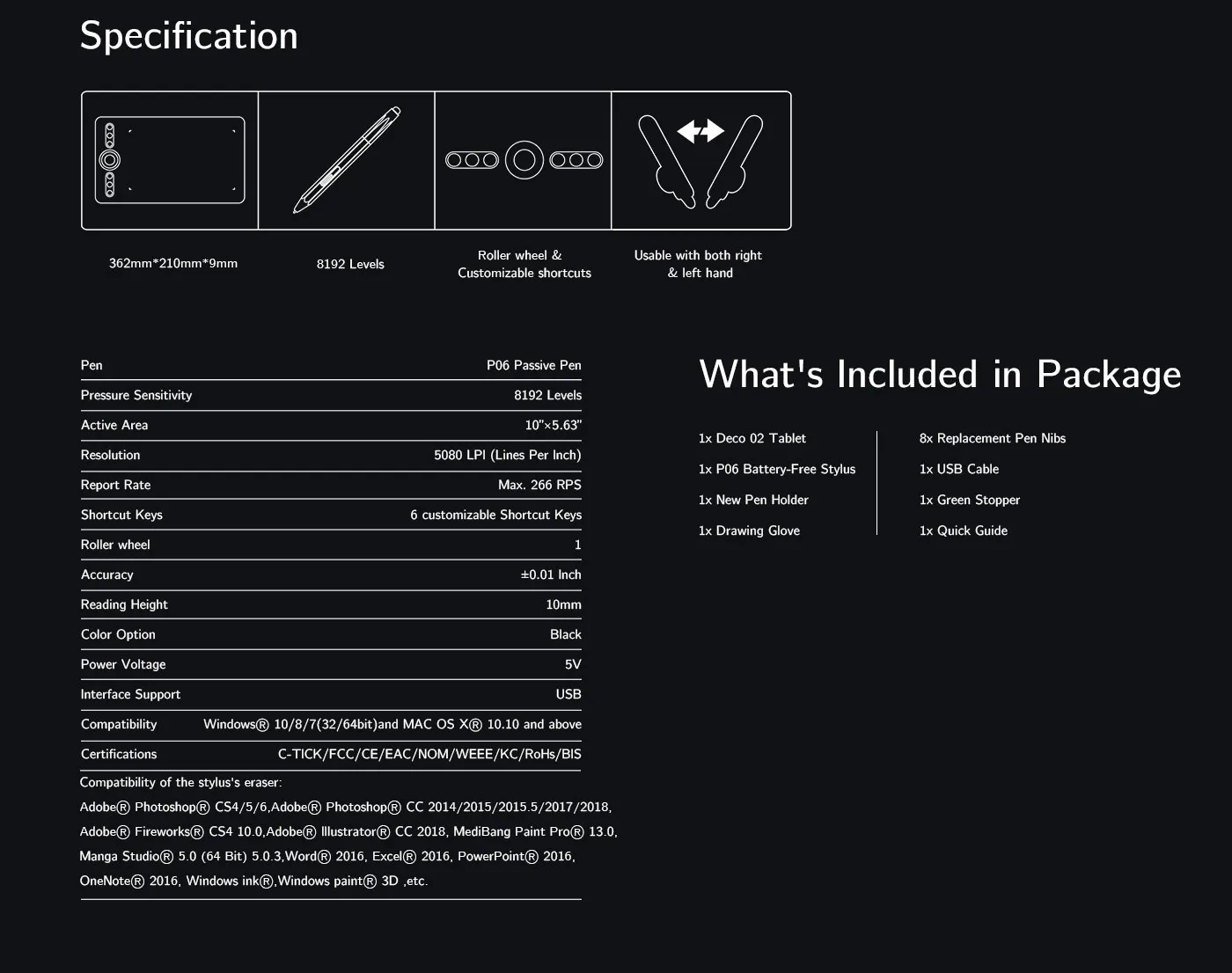
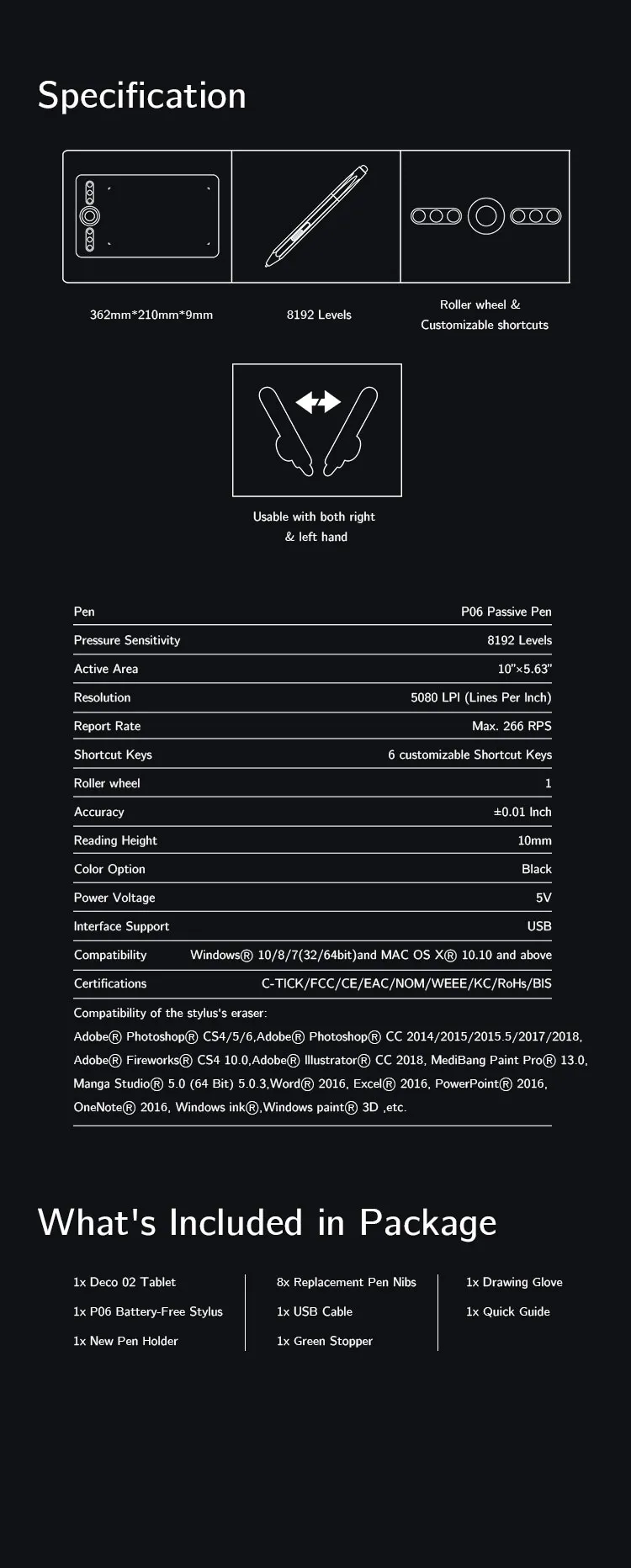








co***
Feb 12,2019 AM 09:09
co***
Feb 12,2019 AM 09:09
My new favorite tabelt of all time
I ordered this tablet about a month ago, but wanted to see how it held up before reviewing it. My conclusion is: I am in love with it. It made me enjoy digital art so much more. The tablet size is perfect, you can make large strokes without your arm falling off the surface like smaller tablet, and the levels make adding different weights to your lines and giving your drawings more depth so much easier. The pens shape stops it from falling off your desk and losing it when you set it down.The scroller wheel is so. awesome and able to do multiple things which is very useful.. The tablet itself lightweight and thin but not frail which makes transporting it a breeze. It comes with extra nibs and they are easy to replace. There are a few downside though; you can't control the size of the zoom in the wheel, so sometimes you zoom in so fast it causes the program to lag and you lose your place, the button on the pen is basically useless because of the placement, the eraser is a little glitch-y and doesn't work in every program and you aren't able to remap it.Also- and I don't hold these against the tablet itself as they were extras- I had some trouble with the protective cover (it didn't stay on)and the glove was too big for my hand, but I gave it to a friend and they love it. I Over all, I am in love with this tablet. I think this tablet is perfect for both beginners and people who have been doing this for years; it's an amazing deal and a high quality tablet.
Official mallFeb 14,2019 PM 16:20
Hi, thank you so much for your detail comment, it is very important and useful for us and other customers.
If the eraser is not compatible with other software because of software itself, you can set the button on the pen as eraser.
Then in this way you can uses eraser in other programs. If you have any using poblems, please contact our tech support: service@xp-pen.com
Thanks again for your support.
Em***
Dec 07,2020 PM 13:32
Em***
Dec 07,2020 PM 13:32
good
good but the button on the pen can be hard to find, i have to look at my pen before using that button
Official mallDec 07,2020 PM 19:54
Thank you for your positive comment.
Your encouragement will keep us moving forward. We sincerely hope that we'll have more chances to serve you.
Have a nice day : )
Co***
May 21,2020 AM 06:55
Co***
May 21,2020 AM 06:55
perfecto
Mejor de lo que esperaba, envío super rápido y muy amables al contestar las dudas. llego en excelentes condiciones.
Official mallMay 21,2020 AM 11:36
Gracias por su reconocimiento de nuestros productos XP-PEN.
Continuaremos mejorando y brindando productos y servicios de la mejor calidad a nuestros consumidores.
Que tengas un buen día : )
Sa***
Feb 28,2020 AM 09:45
Sa***
Feb 28,2020 AM 09:45
It made me like drawing even more!
I bought this tablet a while back, and I don't regret choosing this one! No bugs whatsoever and even though I had received the wrong model, the customer service was amazing and quickly resolved the issue in a couple of hours. I received the second tablet two days later and was told to keep the one I had received as an apology. I was mindblown, aha!
I am happy I found X-PEN and bought from them, worth every penny! It's affordable, and you can tell even from the picture that it is not cheap. The material feels fantastic to manipulate and the pen is comfortable to hold. An excellent experience and I'll certainly buy again in the future!
Official mallFeb 28,2020 AM 10:07
Dear Sarah,
Thank you so much for the kind words.
We are very glad to hear that you are satisfied with our product and service. Your compliment means a great deal to us. We strive to provide even better products and services, and your opinion can bring us here.
Have a nice day : )
Ch***
Dec 14,2019 AM 08:56
Ch***
Dec 14,2019 AM 08:56
wonderful tablet !
I was using a Wacom Intuos for 5 years before I finally needed to get a new tablet and wanted to give XP-Pen Deco 02 a try. I have been using the Deco 02 for 2 months before writing this review and have been very impressed with the quality of work that I can achieve with the pen pressure (4x more than my old wacom tablet) and the fast report rate. The hexagonal shape of the pen feels natural to hold and doesn't roll around when I set it down or you can also use the cap of the pen holder when not in use. The pads on the back of the tablet really help it from sliding around on my glass desk which was a problem I had with my old tablet. This tablet has a large drawing area which helps me get better linework and longer/smoother strokes. I really love the roller wheel and 6 customizable buttons, I feel these make my work flow much faster and I can't imagine using a tablet without the roller wheel ever again. Lastly, I never knew how much I'd love using the glove. My hand no longer gets stuck to the tablet after long periods of drawing and really helps to control those longer strokes. Overall super happy with my purchase and will continue to use XP-Pen tablets for a long time to come. :)
Official mallDec 14,2019 PM 15:06
Dear Christelle,
Thank you for your recognition of our XP-PEN products.
Your compliment means a great deal to us. We will continue to improve and provide the best quality products and services to our consumers.
Have a nice day : )
Ma***
Mar 19,2019 AM 02:26
Ma***
Mar 19,2019 AM 02:26
Lovely tablet
The Deco 02 is a very nice tablet. The size is very nice, with a perfect drawing space, and is well very well-designed. It's weighty, but it doesn't feel heavy, and I feel it's easy to be comfortable with when drawing. The roller wheel is surprisingly efficient and comfortable, and probably my favorite part of the tablet. I will say, because of the wording of the included/default pen, I thought the *whole* tablet was wireless. It is not. The wire isn't entirely cumbersome, but this is not one of the wireless tablets that XP Pen offers. I didn't use my XP Pen with the major, commercial/retail art programs, but it does work with the others and the freeware included.
Official mallMar 20,2019 PM 14:42
Thanks for your review. We are pleasure to hear you like Deco 02 so much. Don't worry if you have any using problems, you can contact our tech support, they will provide professtional help asap. Thanks again for your support.
Pa***
Feb 27,2019 PM 14:52
Pa***
Feb 27,2019 PM 14:52
Deco 02
Received the item after picking up from the post office. Was packaged very well. Will order again!
Official mallFeb 28,2019 PM 12:22
It's glad to hear you have received the parcel safely.
Thank you.
Va***
Jan 18,2019 AM 09:50
Va***
Jan 18,2019 AM 09:50
perfect!
wonderful product!
Official mallJan 19,2019 PM 16:39
Thank you for your support.
WIsh you have a nice day.
Jo***
Nov 20,2018 PM 19:05
Jo***
Nov 20,2018 PM 19:05
Delivery
Using Philippines postal service for delivery is not a good idea better send them using DHL then just inform buyer to pick them up at the nearest DHL station in thier area.
Official mallNov 21,2018 PM 19:31
Hi, Jose
Thanks for your suggestions. We will update our delivery system and improve local carrier service.
Thanks again for your suggestions.
Ya***
Aug 13,2018 PM 17:35
Ya***
Aug 13,2018 PM 17:35
excellent product and quality! super nice customer service!
the quality of the deco 02 is awesome! feel smooth doing my artwork with it. the dial function is really helpful in photoshop and illustrator. and for the customer service, it's pretty amazing for the quick respond speed and nice gently useful conversation. AND FREE SHIPPING TO TAIWAN! With this price and quality, I will definitely rate it 10/10. thanks for this great tablet.
Official mallAug 17,2018 AM 11:37
Hello, thank you so much for your positive review.
We are glad to hear you're satisfied with our product and service.
Hope we will have more chances to serve you.
Pa***
Aug 04,2018 AM 04:38
Pa***
Aug 04,2018 AM 04:38
Great!
I don't see any problems with this. Its good price and its good quality! I like it a lot! There is only few minor things i don't like, but they are only for my own preference. This is a good tablet for beginners and more experienced artists with a budget.
Official mallAug 04,2018 PM 12:30
Hello, thank you so much for your review.
We are glad to hear that you're satisfied with Deco 02.
It is our new product of Deco series.
Hope you could recommend this item to other artists.
Have a nice day.
aj***
Jun 12,2018 PM 12:49
aj***
Jun 12,2018 PM 12:49
Look good
It fell nice to draw on
Official mallJun 13,2018 PM 19:29
Please enjoy drawing with your tablet.