Select your country/region to shop
United States
Accessories
Cable
![3 in 1 Cable for Artist 13.3, Artist 12 Pro, Artist 13.3 Pro, Artist 15.6 and Artist 15.6 Pro]()
![3 in 1 Multifunctional USB-C Hub (Type C to USB+HDMI+PD)]()
![3 in 1 Cable for Artist Series (Gen 2) and Innovator 16]()
![USB-C to USB-C Cable for Artist (Gen 2) Series Pen Display]()
![Charging Cable for P02/P02S/P55C/PN02/P50S Battery Stylus]()
![USB Cable ONLY for Deco Series Drawing Tablet]()
![USB-C to USB-C Cable ONLY for Magic Drawing Pad]()
![HDMI Cable for Artist 24 Pro]()

3 in 1 Cable for Artist 13.3, Artist 12 Pro, Artist 13.3 Pro, Artist 15.6 and Artist 15.6 Pro

3 in 1 Multifunctional USB-C Hub (Type C to USB+HDMI+PD)

3 in 1 Cable for Artist Series (Gen 2) and Innovator 16

USB-C to USB-C Cable for Artist (Gen 2) Series Pen Display

Charging Cable for P02/P02S/P55C/PN02/P50S Battery Stylus

USB Cable ONLY for Deco Series Drawing Tablet

USB-C to USB-C Cable ONLY for Magic Drawing Pad

HDMI Cable for Artist 24 Pro
Screen Protector
![Paper-like Screen Protector ONLY for Artist 24 Pro (2-pack)]()
![Paper-like Screen Protector ONLY for Artist 15.6/ Pro (2-pack)]()
![Paper-like Screen Protector ONLY for Artist 13.3 Pro (2-pack)]()
![Paper-like Screen Protector ONLY for Artist 12 Pro (2-pack)]()
![Tablet Protective Film ONLY for Artist 15.6 /Artist 15.6 Pro]()
![Paper-like Screen Protector ONLY for Artist 12 Gen 2 (2-pack)]()
![Paper-like Screen Protector ONLY for Artist 16 Gen 2 (2-pack)]()
![Paper-like Screen Protector ONLY for Artist 22 Gen 2 (2-pack)]()

Paper-like Screen Protector ONLY for Artist 24 Pro (2-pack)

Paper-like Screen Protector ONLY for Artist 15.6/ Pro (2-pack)

Paper-like Screen Protector ONLY for Artist 13.3 Pro (2-pack)

Paper-like Screen Protector ONLY for Artist 12 Pro (2-pack)
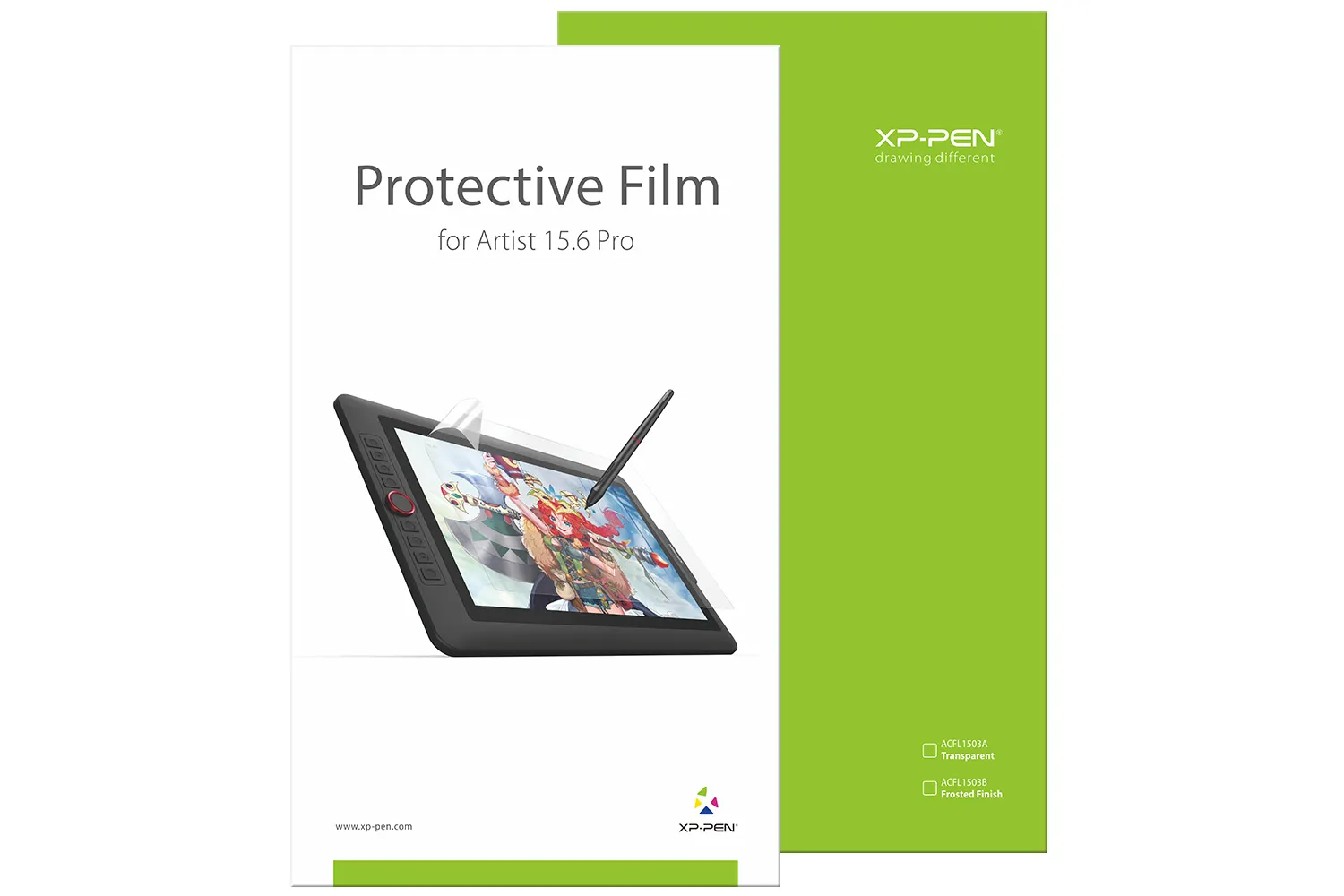
Tablet Protective Film ONLY for Artist 15.6 /Artist 15.6 Pro
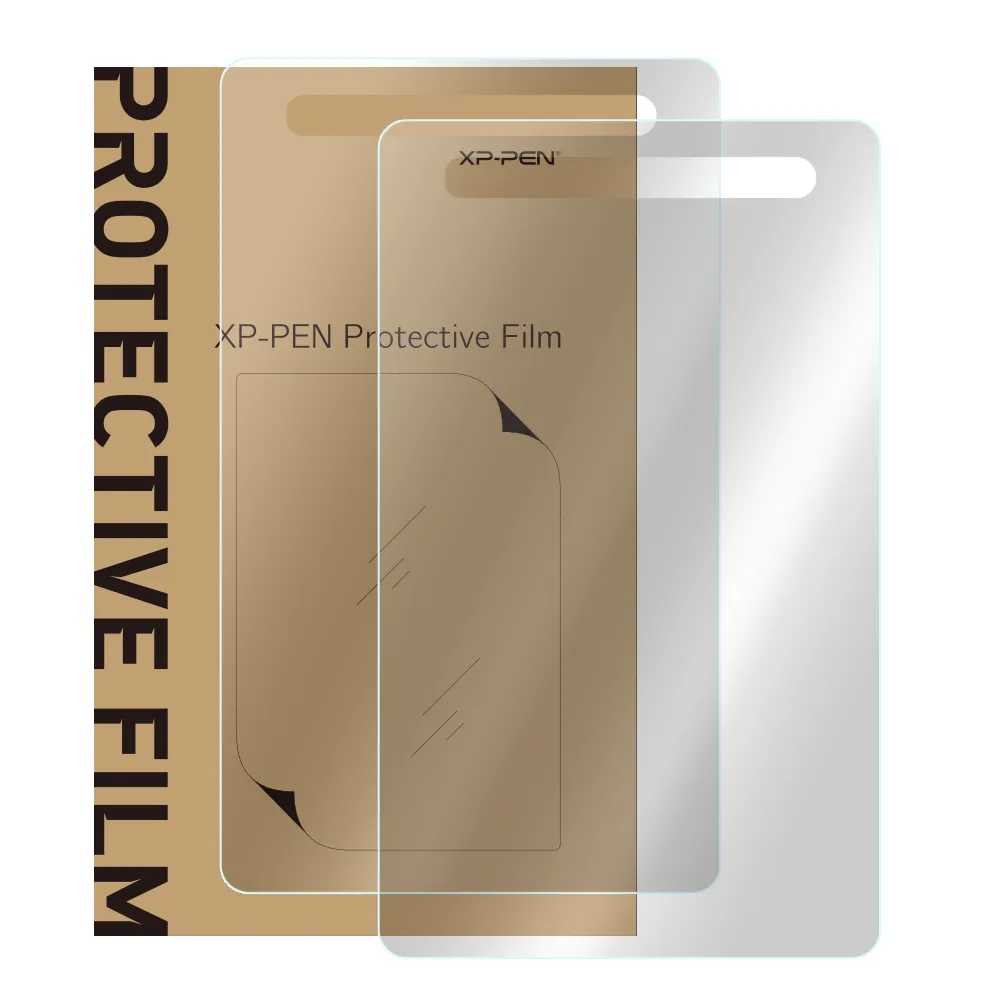
Paper-like Screen Protector ONLY for Artist 12 Gen 2 (2-pack)

Paper-like Screen Protector ONLY for Artist 16 Gen 2 (2-pack)

Paper-like Screen Protector ONLY for Artist 22 Gen 2 (2-pack)
Support
Pen Display
Pad Series
Artist Pro Series
Accessories
Stylus
Cable

3 in 1 Cable for Artist 13.3, Artist 12 Pro, Artist 13.3 Pro, Artist 15.6 and Artist 15.6 Pro

3 in 1 Multifunctional USB-C Hub (Type C to USB+HDMI+PD)

3 in 1 Cable for Artist Series (Gen 2) and Innovator 16

USB-C to USB-C Cable for Artist (Gen 2) Series Pen Display

Charging Cable for P02/P02S/P55C/PN02/P50S Battery Stylus

USB Cable ONLY for Deco Series Drawing Tablet

USB-C to USB-C Cable ONLY for Magic Drawing Pad

HDMI Cable for Artist 24 Pro
View More
Screen Protector

Paper-like Screen Protector ONLY for Artist 24 Pro (2-pack)

Paper-like Screen Protector ONLY for Artist 15.6/ Pro (2-pack)

Paper-like Screen Protector ONLY for Artist 13.3 Pro (2-pack)

Paper-like Screen Protector ONLY for Artist 12 Pro (2-pack)
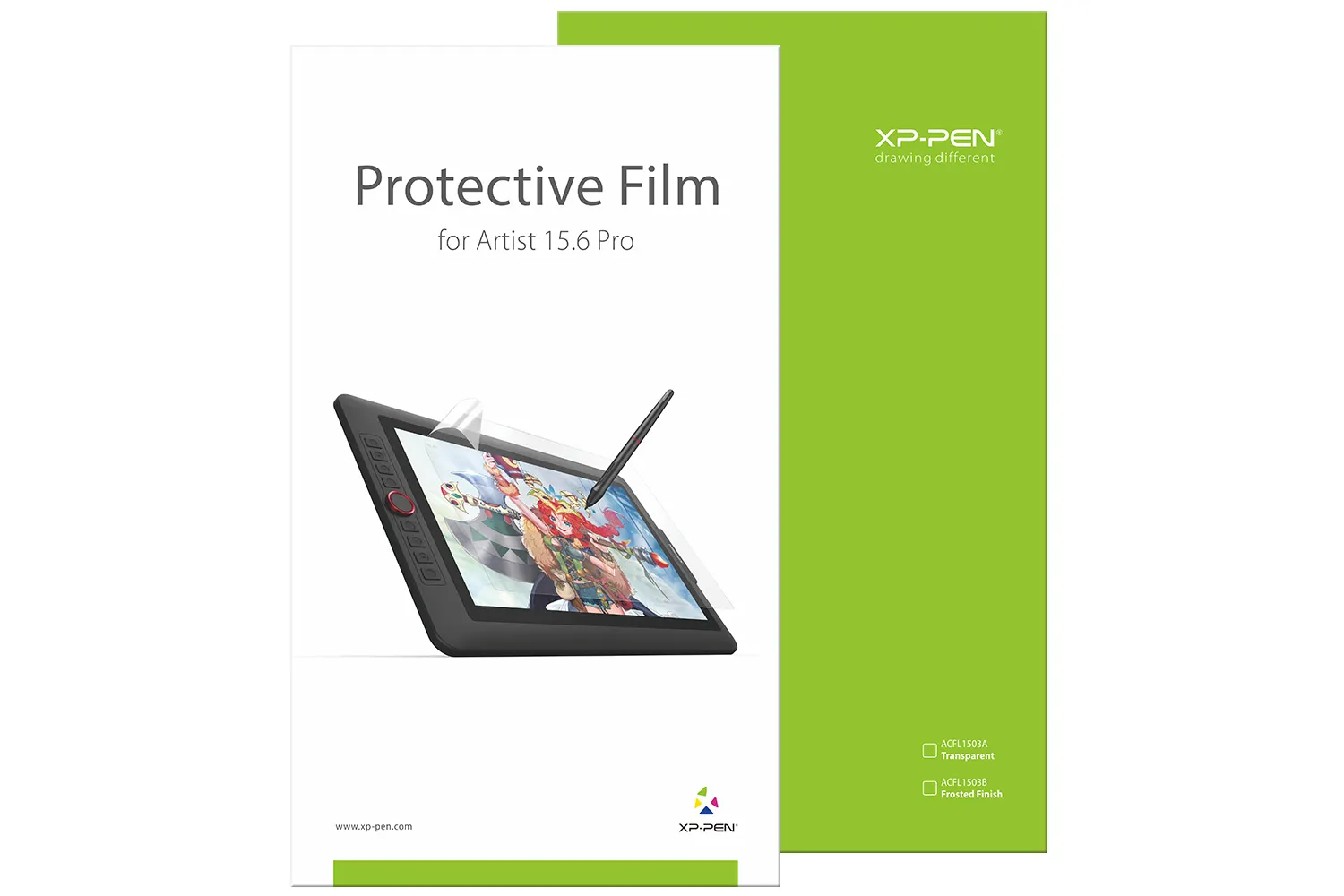
Tablet Protective Film ONLY for Artist 15.6 /Artist 15.6 Pro
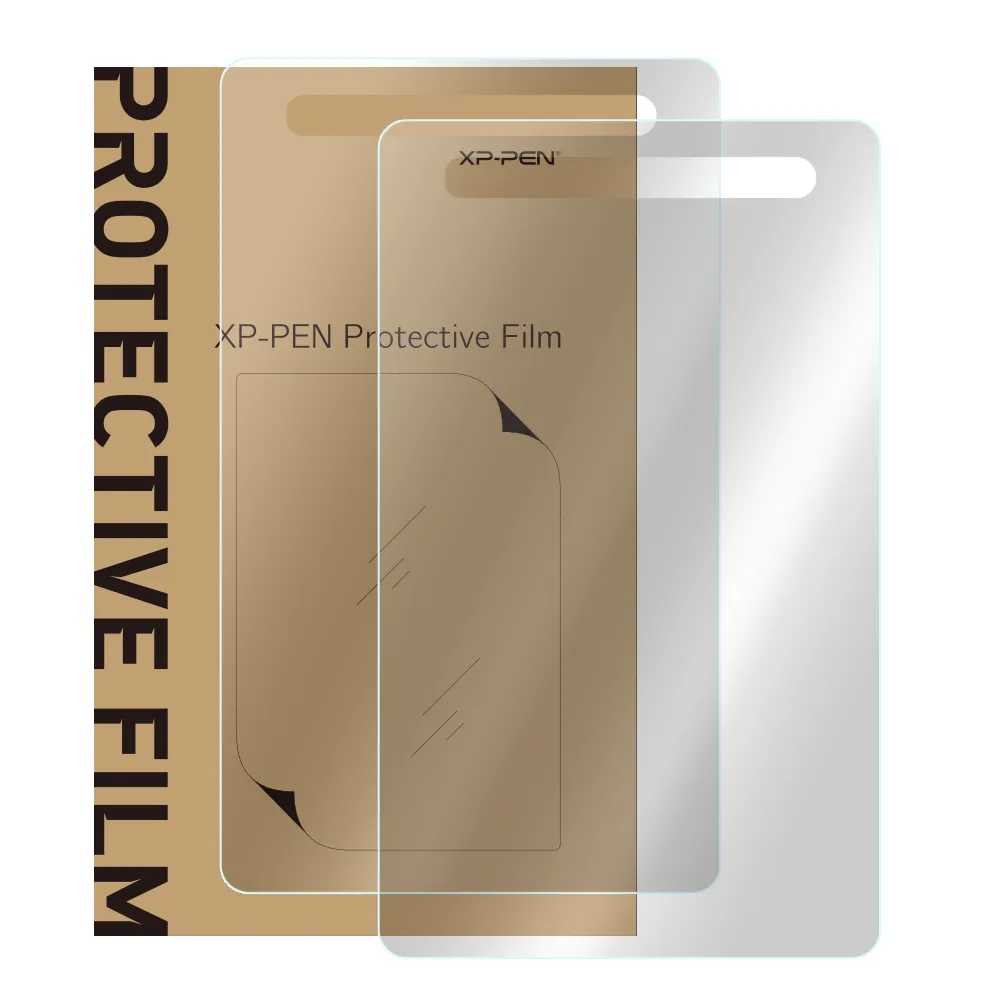
Paper-like Screen Protector ONLY for Artist 12 Gen 2 (2-pack)

Paper-like Screen Protector ONLY for Artist 16 Gen 2 (2-pack)

Paper-like Screen Protector ONLY for Artist 22 Gen 2 (2-pack)
View More
Tablet Case
Support
United States

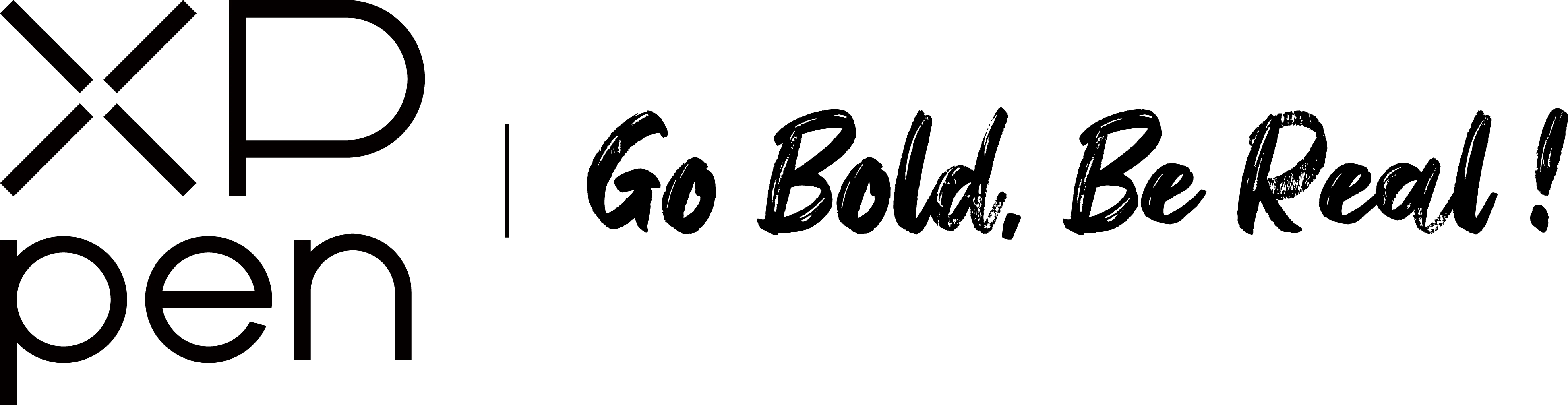
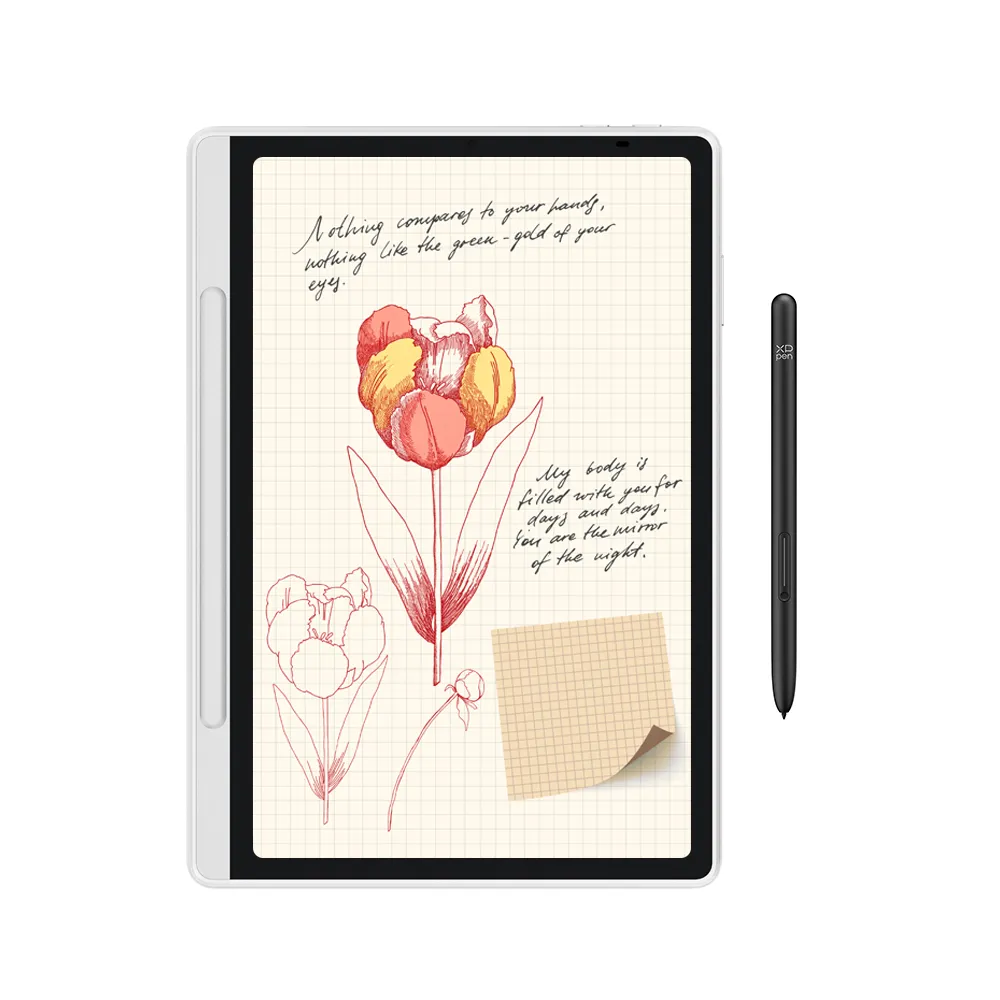

































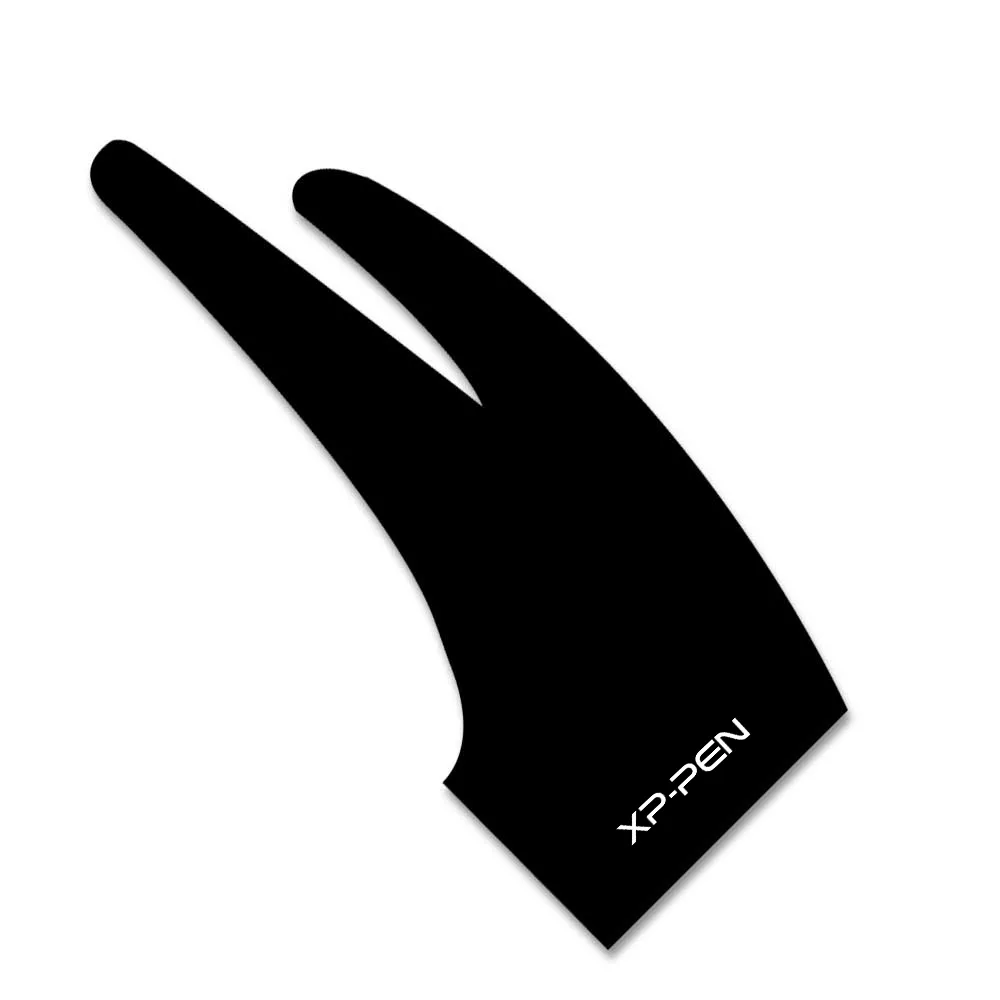




























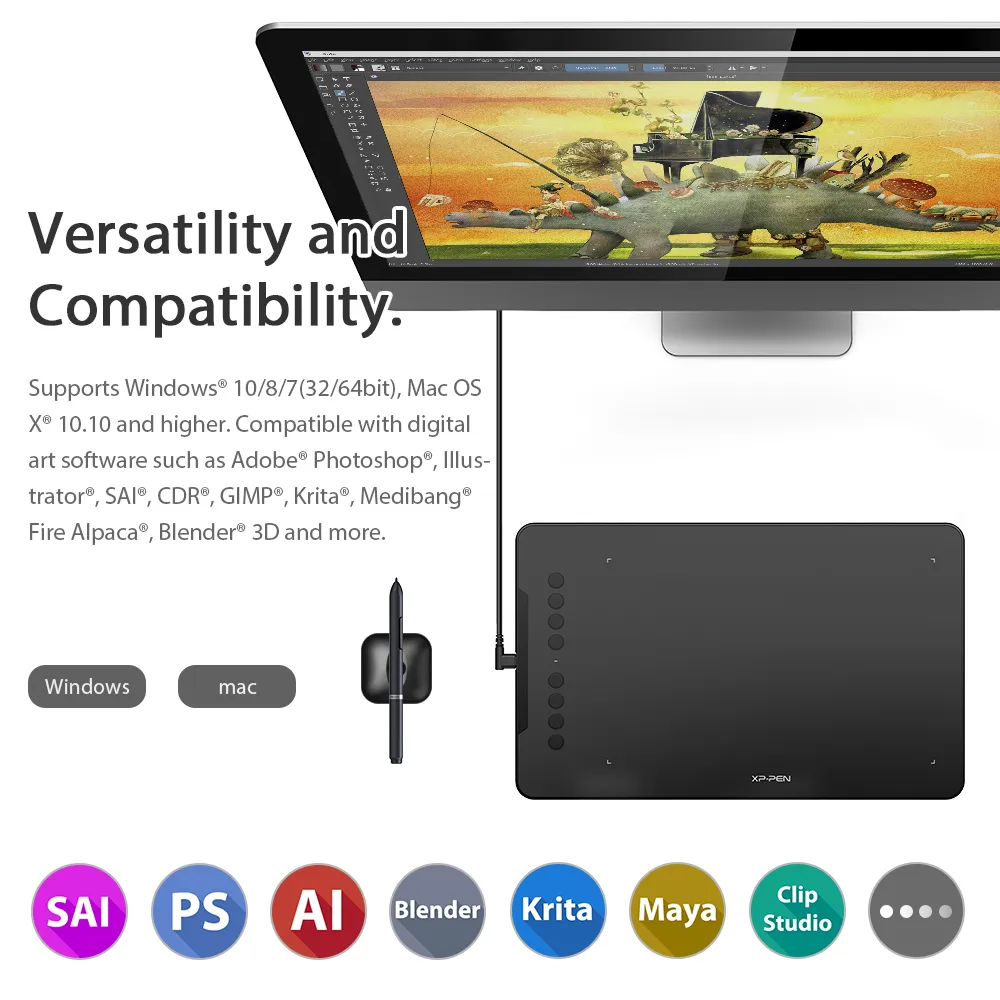













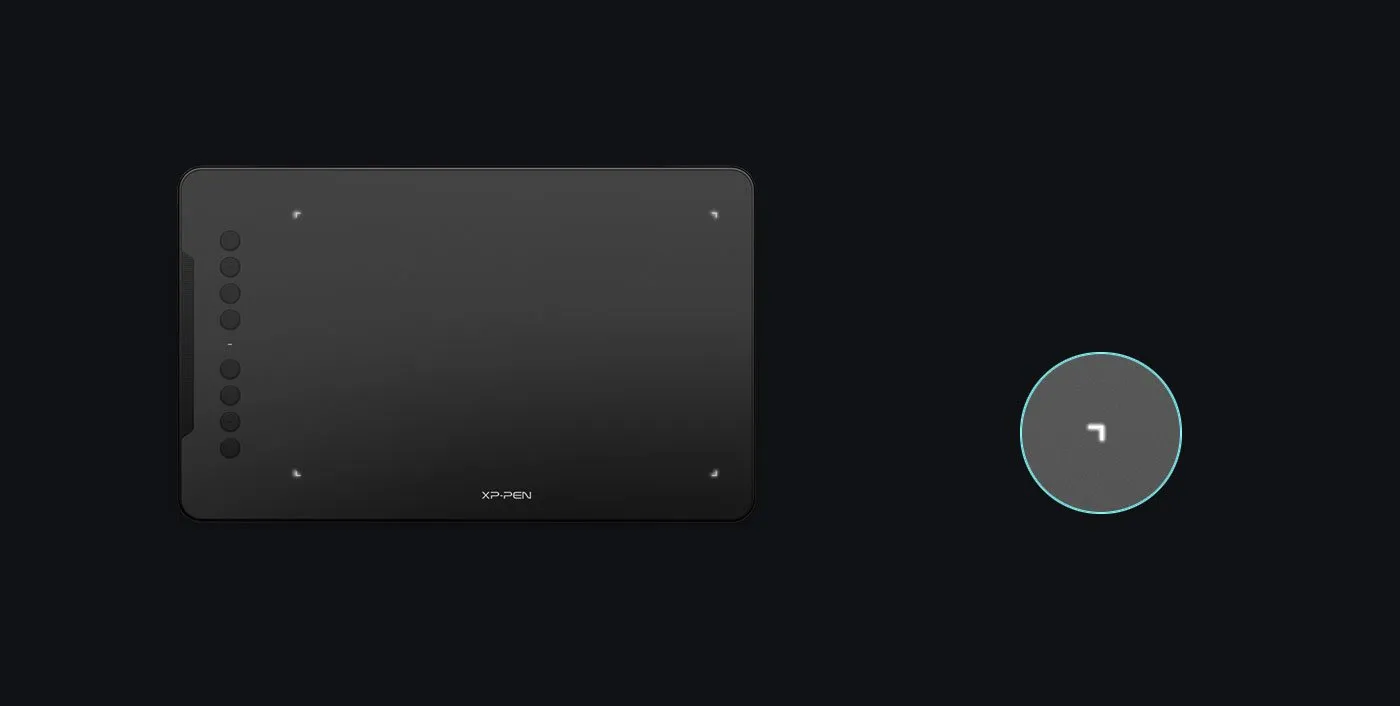
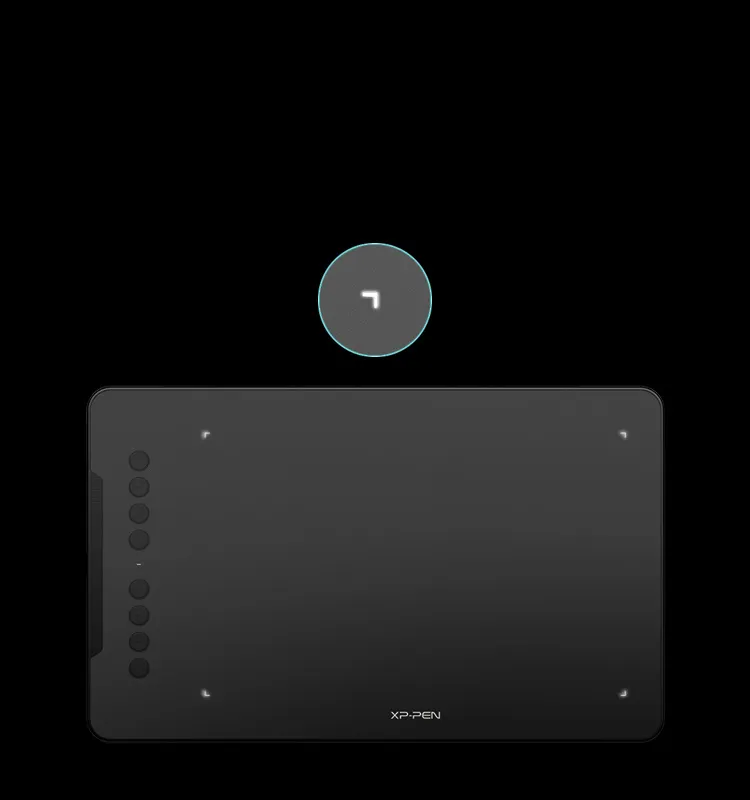


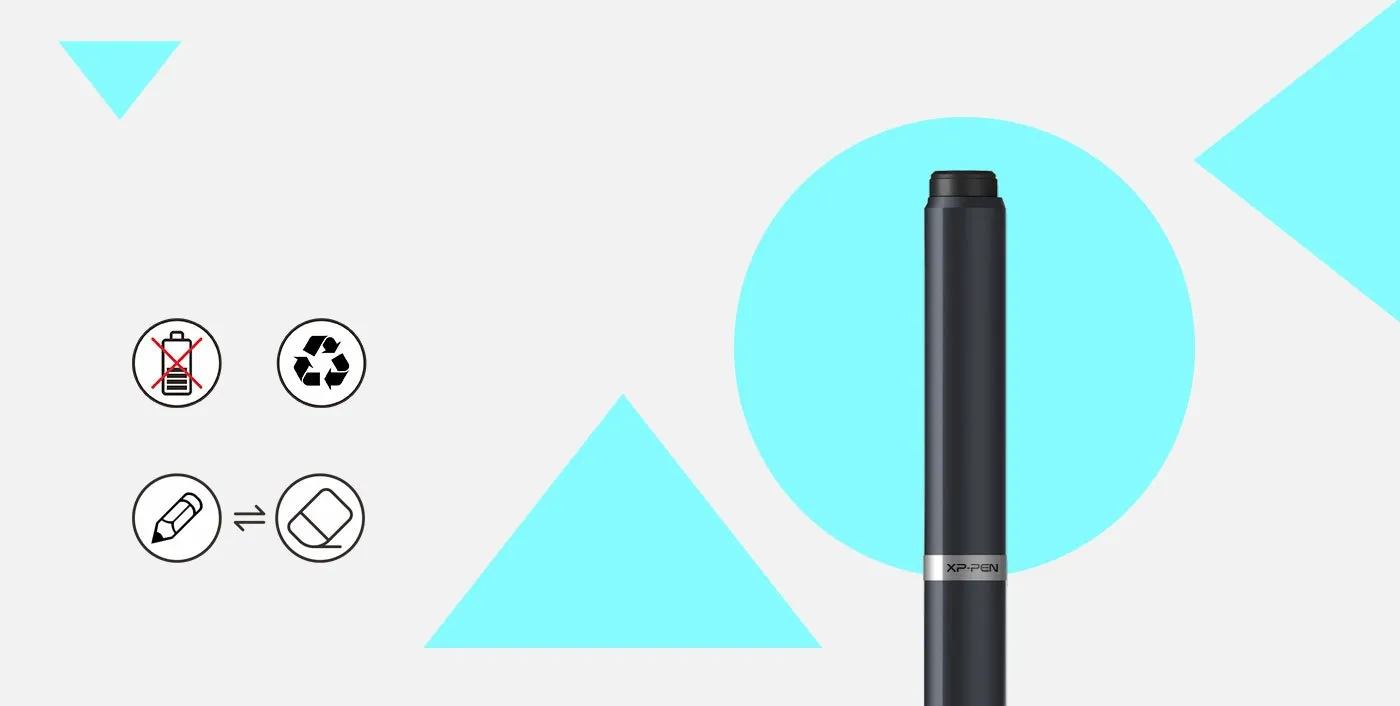



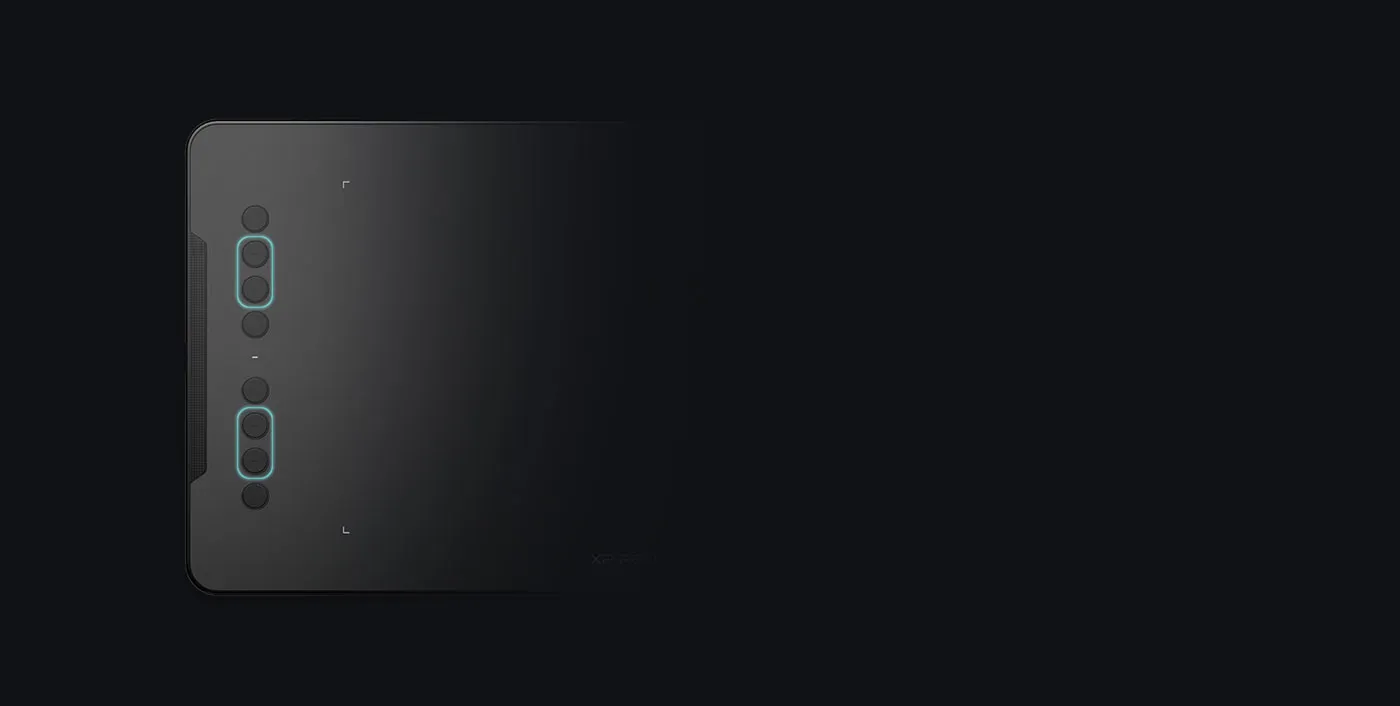





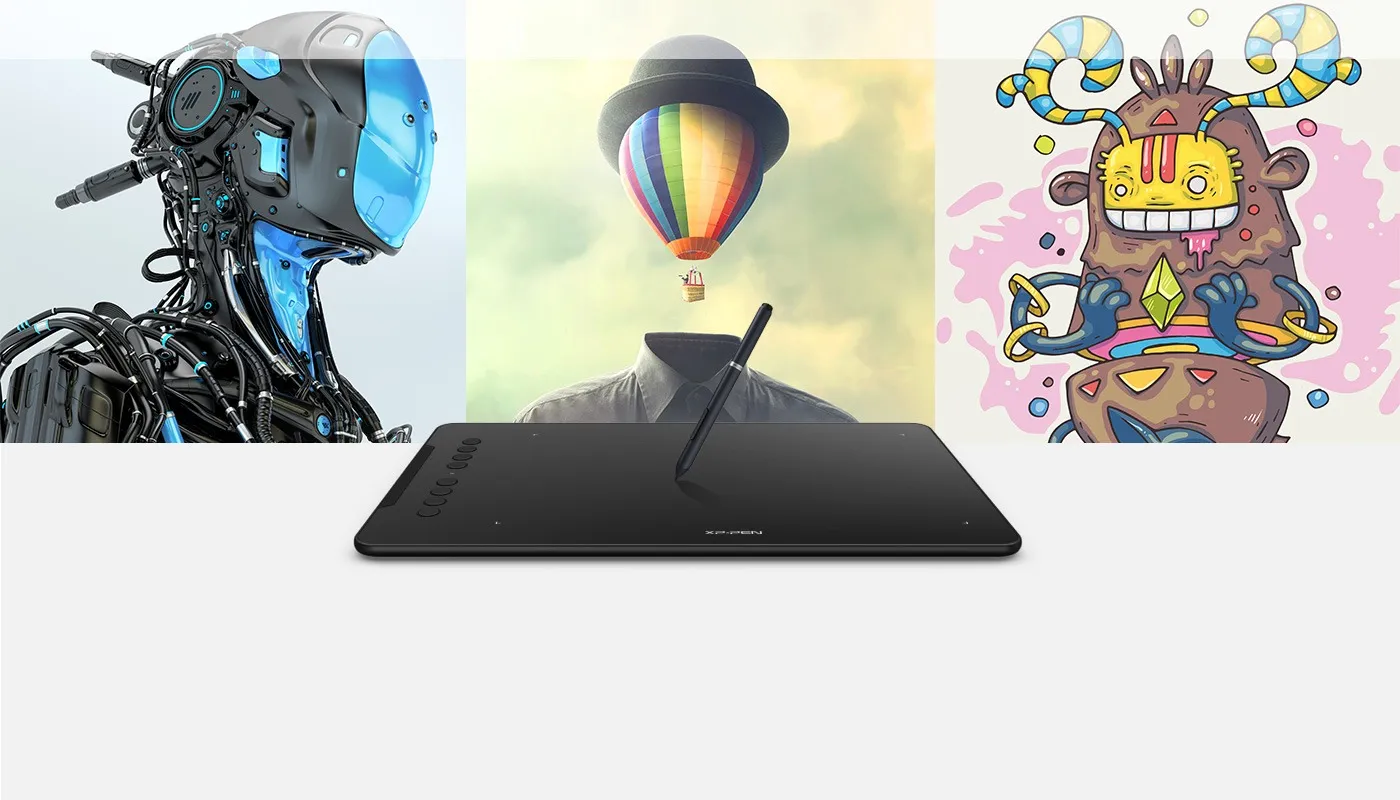
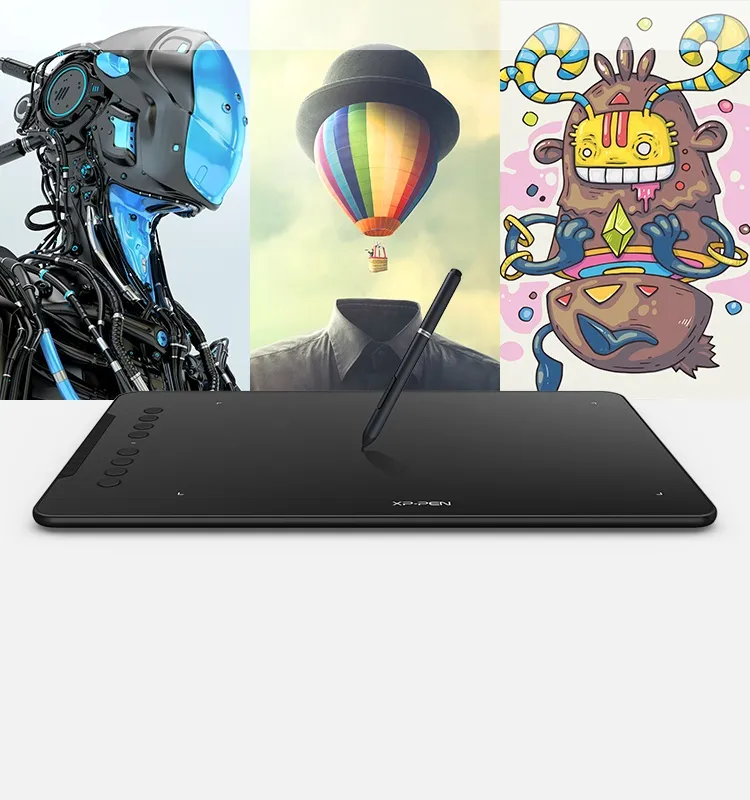




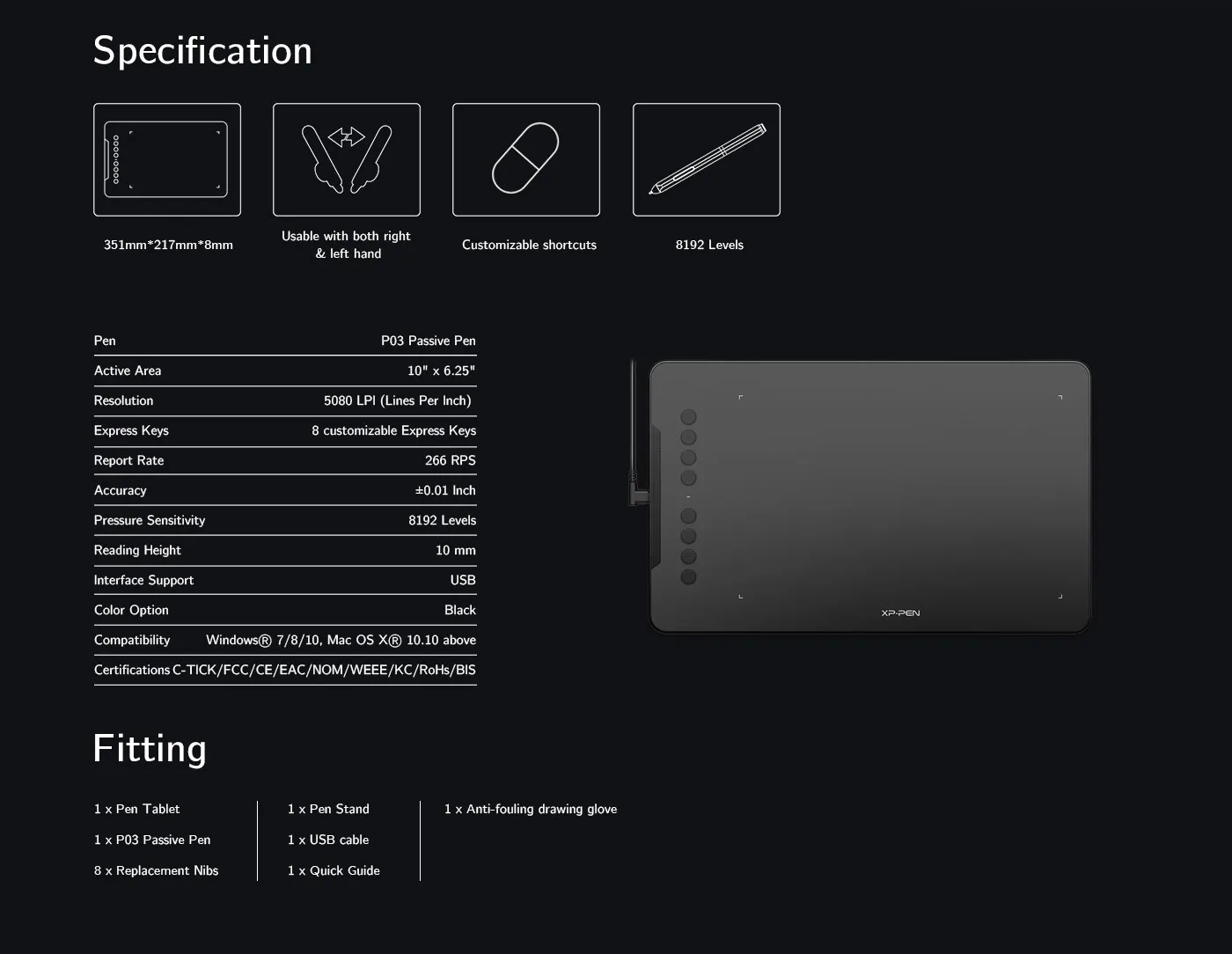










Br***
May 09,2023 PM 18:56
Br***
May 09,2023 PM 18:56
A good starter
I brought this 3 years ago, and while I don't use it often, when I do use it it's for 16+ Hours a day for a few days, I was also living in a falling apart home filled with mice and mold for 2 years after I got it, and it still runs like it did day one, it has a few screcthes (Most of them are user error), and some smooth spots, but they haven't effectived how well I can draw with it. so, get the Deco 01, although If I were to buy it again, I would get v2, because of the better stylus.
Am***
Sep 15,2020 AM 04:29
Am***
Sep 15,2020 AM 04:29
AWESOME
the tablet was way better that i had expected it to be runs really well and now i can get rid of the tiny old one i have! amazing and i like how the shipping process went while i waited i could always check in my free time
Official mallSep 15,2020 PM 14:25
Thank you so much for your support. It's very pleasing to hear that you're satisfied with our product.
Enjoy this item and have a nice day : )
Al***
Feb 08,2020 AM 07:22
Al***
Feb 08,2020 AM 07:22
Overall review
I had some difficulty installing the software when I first received my Deco 01 v2 tablet and after a couple reinstalls I decided to return the product. Today I reviewed the installation and reinstalled it and everything is working very well. I is much faster and precise than my old wacom that is no longer supported. I plan to keep it and to start using it more with photoshop and other drawing programs.
Official mallFeb 08,2020 PM 21:37
Dear Allen,
Thank you for your comments.
Please note that you need to uninstall the old wacom driver and then install our xp-pen driver to avoid conflicts.
We are glad to hear that your item working well now.
Don't worry, if you have any using problem, please feel free to contact our tech support: service@xp-pen.com, they will provide professional help.
We will continue to improve and provide the best quality products and services to our consumers.
Have a nice day : )
Ke***
Jan 11,2020 PM 12:50
Ke***
Jan 11,2020 PM 12:50
Christmas Gift for Someone
Shipping felt like forever. Recipient was happy with it and excited to use it.
Official mallJan 11,2020 PM 14:18
Dear Kevin,
We are sorry to hear that your order has been delayed during the shipping. Our shipping time to US ranges from 3-9days. Other countries usually no more than 15days.There could be some interference regarding its shipping. Overall, We are gald to hear that you have received your package and enjoying the item.
We will continue to improve and provide the best quality products and services to our consumers.
Have a nice day : )
Ma***
Sep 05,2019 AM 07:34
Ma***
Sep 05,2019 AM 07:34
I'm beyond amazed!
It's the perfect item for artists on a budget with all the quality. It's easy to use and the shipping was super quick! I will most definitely refer friends and purchase more in the future.
Official mallSep 05,2019 PM 20:21
Dear Maiya Johnson,
Thanks for your review.
It's so great of you providing your experience of purchasing Deco 01 to other customers.
Enjoy this item and have a nice day : )
Cu***
Feb 10,2019 AM 07:30
Cu***
Feb 10,2019 AM 07:30
Overall really good tablet
Really good and easy to work with
Official mallFeb 12,2019 PM 18:24
Glad to hear you're satisfied with this item.
Ca***
Jan 17,2019 AM 01:32
Ca***
Jan 17,2019 AM 01:32
This was for my daughter
It is an excellent product. Smooth life-like drawing. Works well with various software. Unfortunately, I had to return the item for reasons unrelated to the tablet. I would definitely purchase this tablet from XP-Pen! I have already suggested it to a friend and she purchased it for her niece.
Official mallJan 19,2019 PM 16:38
Wow thanks for your recommend.
We are devoted to provide more and more great product for digital Artist.
Thanks again for your support.
Jo***
Dec 08,2018 PM 15:49
Jo***
Dec 08,2018 PM 15:49
Great Tablet + Service!
This is a wonderful tablet! It's so smooth and easy to use, and the accessories that come with it are so good, too! It also was delivered much faster than I expected, so happy with this service!
One question I have though; I do sweat a lot since I live in a hot country and I sometimes get anxious when drawing and therefore the artist's glove has a lot of sweat in it. How do I wash or clean it?
Official mallDec 10,2018 PM 16:47
Hi, Joey
Thanks for your support.
You can clean the glove like laundry other clothes. lol
Have a nice day.
Mo***
Aug 16,2018 PM 16:32
Mo***
Aug 16,2018 PM 16:32
Deco 01
So far everything has been moving smoothly
Official mallAug 17,2018 AM 11:51
Hi, dear customer
Thank you so much for your review.
Have a nice day.
El***
Jul 11,2018 PM 17:08
El***
Jul 11,2018 PM 17:08
Deco-01
It came really fast, great quality and I'm honestly very happy with this device ^^
Official mallJul 11,2018 PM 18:56
Hi Elena
We are so pleasure to hear you enjoy using your tablet.
Thank you for supporting our brand.
Dh***
Jul 06,2018 PM 18:23
Dh***
Jul 06,2018 PM 18:23
Thank you
From the moment the order was placed, it was very easy to track the shipment with DHL and everything was well integrated with Xp-Pen.
Once the order arrived i immediately installed the driver and checked everything and it all seems to be working fine.
Of course this is my first time using a graphics tablet so it was very hard to control the pen on the screen. But with practice it should be ok.
I would like to thank Xp-Pen for making these devices affordable for everyone and making this a worthwhile experience.
Official mallJul 07,2018 AM 10:18
Hi Dharshana
Hope you could enjoying drawing with tablet, and feeling different digital drawing experience.
Looking forward to your artwork.
Thank you.
Ma***
Jun 10,2018 PM 17:10
Ma***
Jun 10,2018 PM 17:10
Very Good Tablet
I have used many huion models in past(1060 plus, new 1060plus, h640p, h950p). This one beat all of those from many factors. Love this product.
Official mallJun 13,2018 PM 19:28
Hello, dear customer
Thank you so much for your positive review.
Your satisfied is our motivation to make progress.
Have a nice day.
aj***
May 01,2018 PM 13:17
aj***
May 01,2018 PM 13:17
Nice
I had a little lag with photo shop but paint sai I work well
Official mallMay 03,2018 PM 17:26
Hi, dear customer
Thanks for your review. If you have any using problems, pls feel free contact service@xp-pen.com
No***
Jan 21,2018 AM 04:26
No***
Jan 21,2018 AM 04:26
Great design
tablet work
s amazing , software is easy to use and set up
Official mallJan 22,2018 PM 18:20
Hi Nolen, thanks for your support and welcome to be our families!
Looking forward to seeing your new artwork with Deco 01 here.
Wish you have a good day. :)